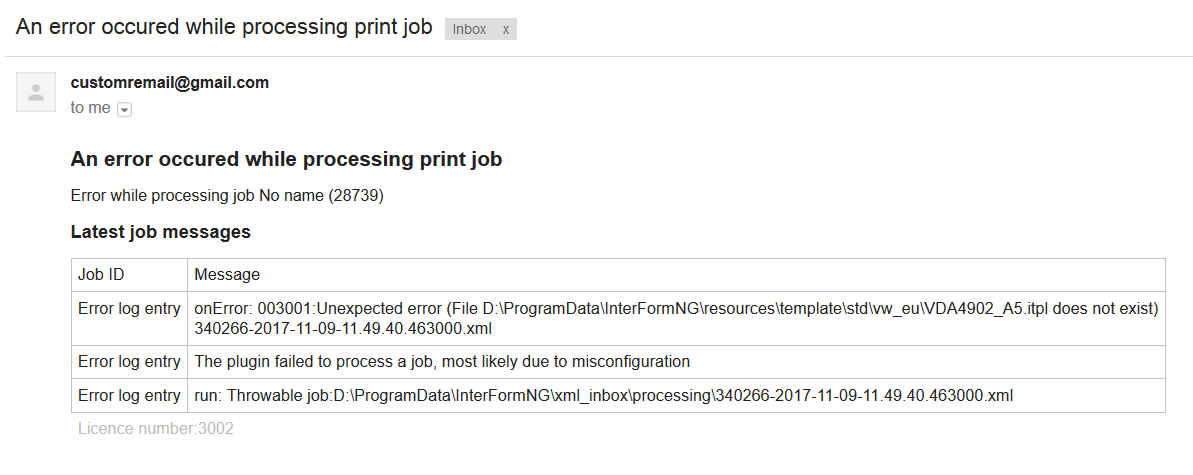InterFormNG is able to send out a notification email to an admin, if an error should occur during processing. The prerequisites are:
•The Log Database as described above must be activated.
•The notification email option must be enabled.
•An email account should be registered as described below.
•Remember to restart the document processor service after enabling/disabling the Log Database and/or the email notification.
The email notification is setup via the web configuration under General and Log InterForm:
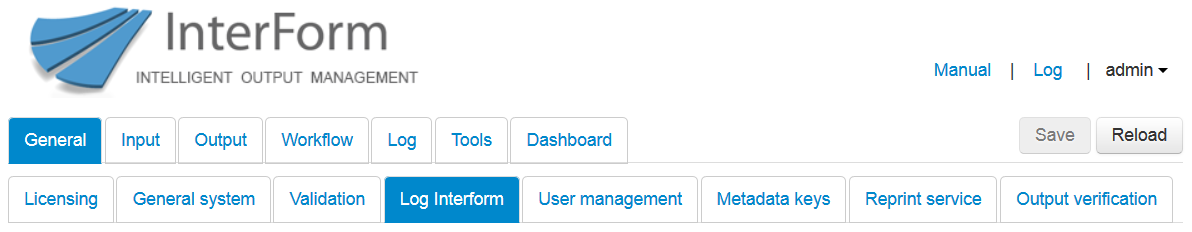
Here you scroll down to the configuration of the email notification:
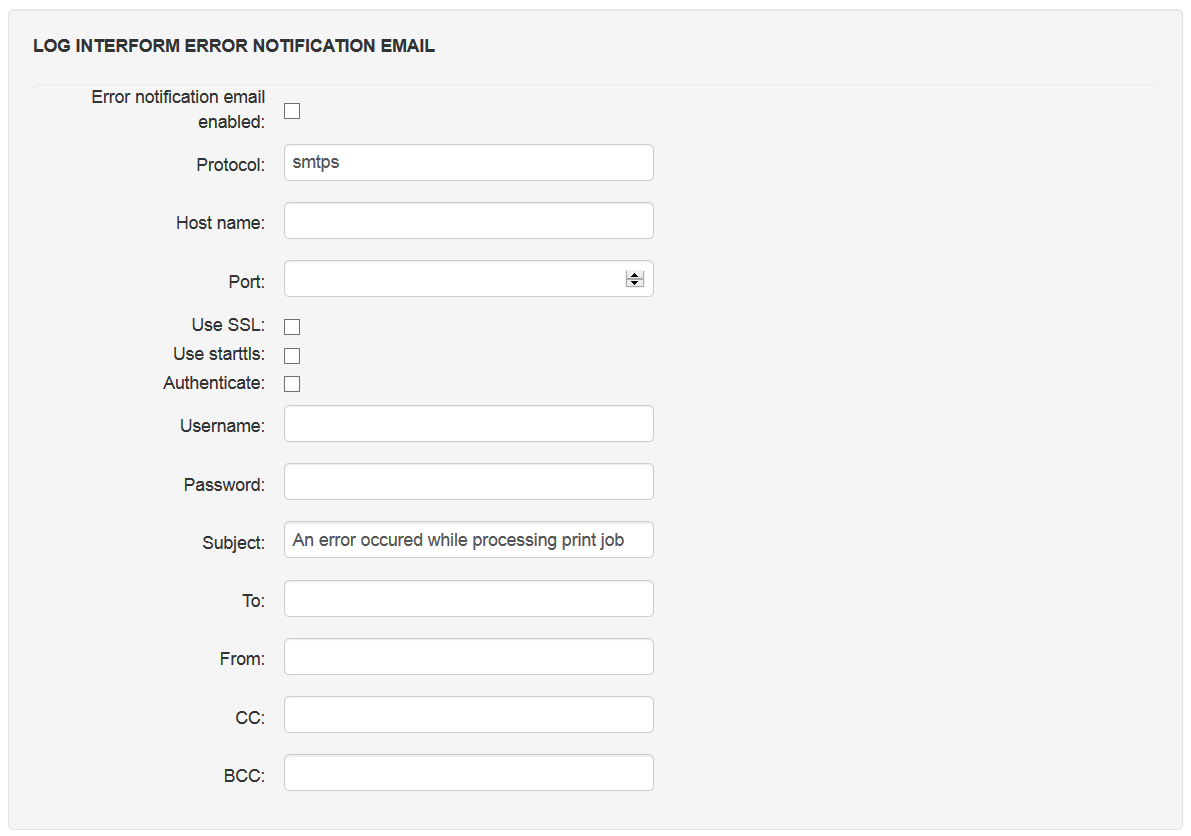
The settings above should identify the email account to send to in case of a processing error. The contents of the email contains the strack trace and the Installation Id on the lower left: