It is possible to run with a low level of information in the log e.g. Info and at the same time tell InterFormNG to log specific types of output to a much more detailed level - e.g. for debugging.
You can setup such log rules in from the log if you click Log rules on the upper right:
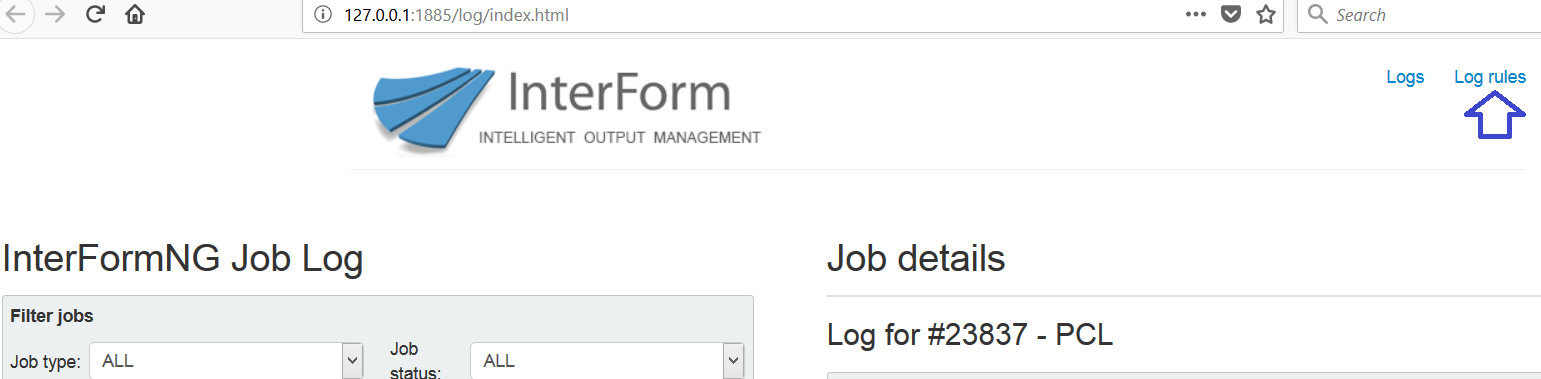
After you have selected that, you can add/remove specific rules:
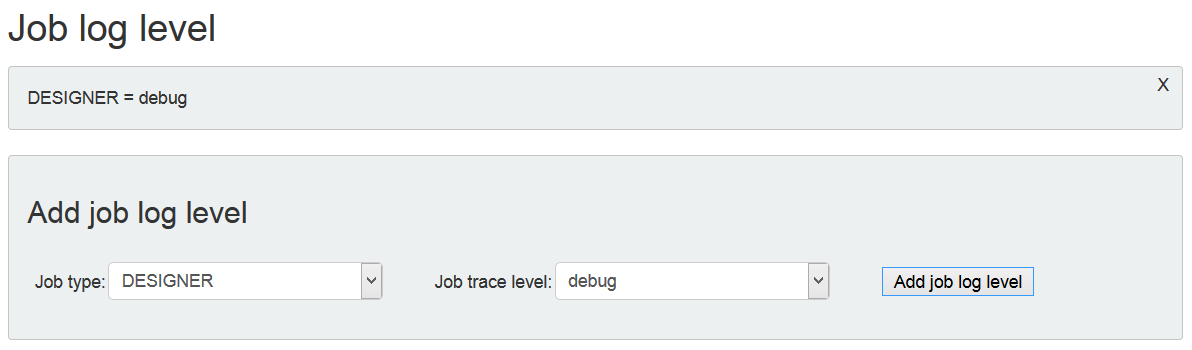
In the example above the logs for the Designer is logged to debug level (one level more detailed, than the default Info). If you want to remove a rule you click the ‘x’ on the upper right.