You can import resources, that have previously been exported in two ways:
•By opening the zip file and manually copying the folders and files into InterFormNG.
•You can also import from the zip file via the browser interface. This import option is described below.
You import resources via this screen in the web interface. First you need to select the zip file containing the export:
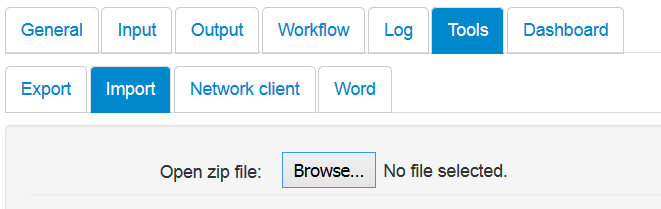
Click the Browse icon to select the file and click Open.
Then the contents of the file is shown, and you can import the templates and/or the configuration (or a part of the configuration):
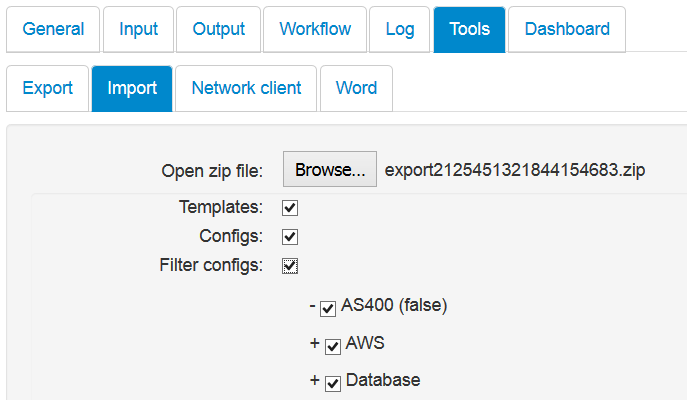
After the selection you click Import in the bottom to copy the resources into production.