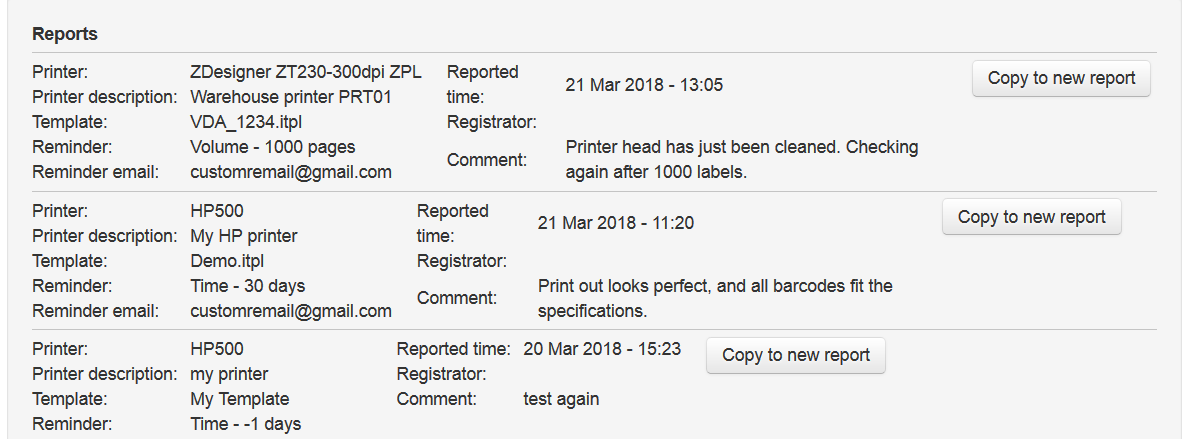When it comes to printing, what really counts is the quality of the print outs. It is not enough, that the print data stream sent out is 100%, if the printer e.g. is so worn down, that the printed labels are unreadable. So it is recommended to verify the quality of the printed output.
InterFormNG can help you to verify, that the quality of the printed output meets the required quality with regular intervals. Loss of quality in print outs can e.g. be caused by:
•Wear and tear on the printer head or fuser.
•Deteriorated printer consumables like toner, ribbons, paper or labels e.g. due to long time storage.
•Dirty print head e.g. caused by dusty environment.
•Wrong temperature setting on label printers.
•Wrong tension of the printer head on label printers.
So it is a good idea to verify the quality with e.g. time intervals and/or after printing a specific number of labels/pages. InterFormNGs Output verification reminds you to do that, and include a place to store the test results.
You can setup InterFormNG to send an email (requesting to verify the quality on a specific printer) whenever a specific time has elapsed or after a specific number of labels/pages has been printed.
The prerequisites and the initial setup is covered below in the section Prerequisites and setup.
How to use Output verification
If you want to monitor the print quality on a specific printer, then you should first verify the current quality, and register the result in InterFormNG. When you register the report, you also setup when the next verification should be done.
You register the current quality via the web interface under Tools and Output verification:
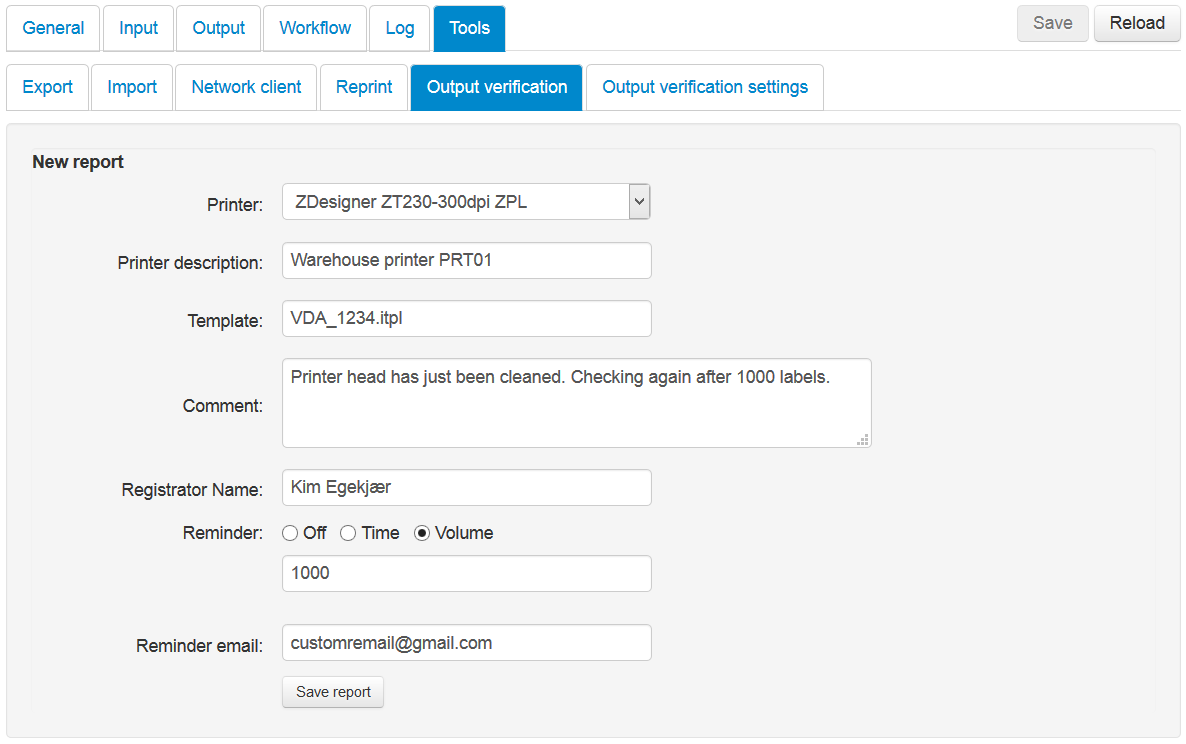
For the registration you should fill out the fields:
Printer
Select one of the registered printers via a drop down menu.
Printer description
Extra description e.g. describing exactly where the printer is placed, or what to look out for on this specific printer.
Template
The suggestion is to use this field to state an InterFormNG template (form) to be used for the verification. It is not validated, so you can use this as a free text field.
Comment
State the conclusion of the verification. Is the quality OK, or is some maintenance required?
Registrator name
The name of the person, who has filled out this verification report.
Reminder
When the next verification of the printer should be done. When it is time an email is sent to the reminder email address stated below.
The default value is off, which means that no future verification is to be planned.
The value, time means that the printer should be verified after a specified duration. The duration is selected via a drop down list. The normal time interval is a number of days, but you can select 2 minutes for testing your setup in InterFormNG.
The value, volume means that the printer should be verified after printing a specified number of pages/labels. The exact number of pages/labels should be specified below.
Reminder email
The email address to send to, when the printer is due for the next verification. The email account used and the email setup is covered in the section: Prerequisites and setup.
Copy a verification report
When you want to fill out a verification report, you can e.g. copy a previous report to reuse the contents and specifications of the future verification. To do that you can click the Copy to new report icon on the right of an older report: