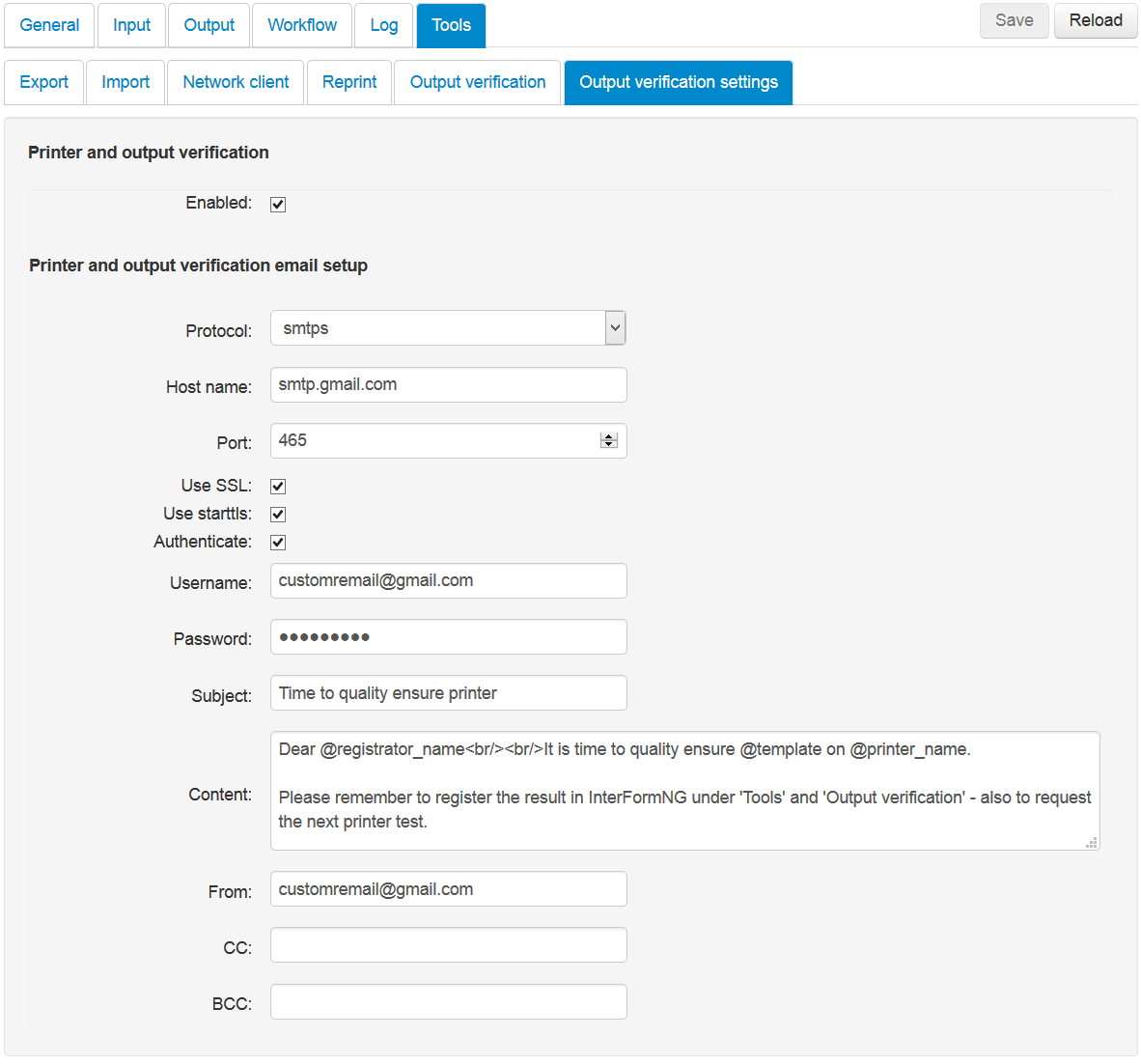Prerequisites for Output verification are:
•The Log database must be enabled.
•An initial printer report should be registered for the specific printer.
•An email account and setup of the email contents to be used for the email distribution must be configured.
The email account and email contents are setup via the web interface under Tools and Output verification settings:
You can use variables as shown below to include dynamic information from the requested print report:
@registrator_name
The registrator name stated when the report was requested.
@template
The template stated on the report request.
@printer_name
The printer for which you should verify the quality.