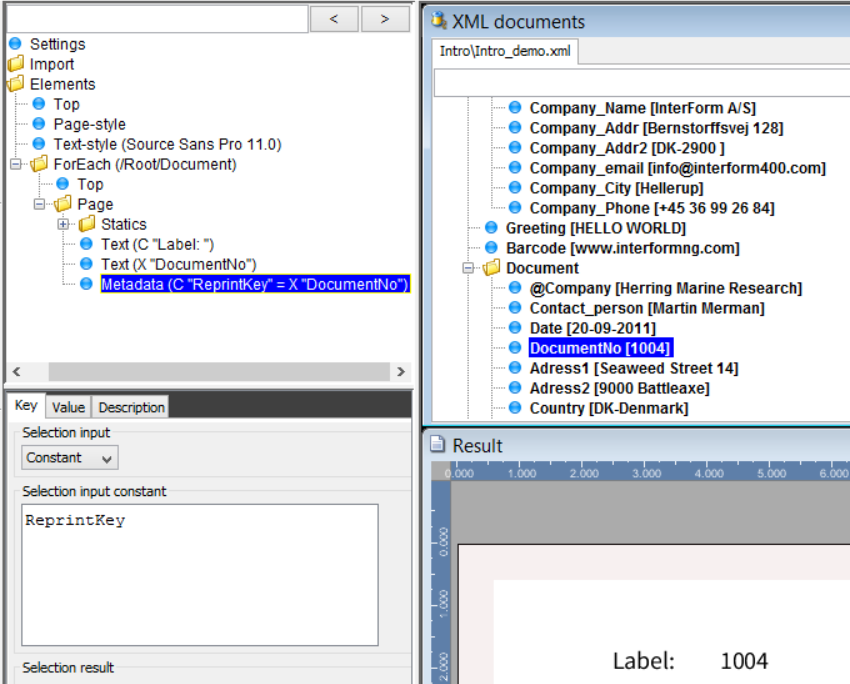The Reprint feature of InterFormNG can be used for reprinting any (single) page, that has been printed out within the last 3 hours. The request to reprint is issued via a browser. The reprint feature can e.g. be used on assembly lines as a workaround, if a printed label is faulty for some reason (e.g. if the label got creased). It can also prevent the need to print out a complete batch of labels just for reprinting one of them.
The only things needed for a reprint request is a browser and a unique ID.
The print out is sent to the exact same printer as for the initially print out.
Prerequisites
Prerequisites for the reprint feature are these:
•A meta data key, ReprintKey must be assigned a unique value for each label or page, that you print. Multiple labels per page is supported. The assignment of the meta data key must be done inside the template (assignments outside the template e.g. in the Workflow are ignored). The assignment can be done once or multiple times per page.
•The following must be added to the file, log4j-service.properties
(in {INTERFORMNG_HOME}\profiles\default):
log4j.logger.reprint=INFO, reprint
log4j.additivity.reprint=false
log4j.appender.reprint=org.apache.log4j.RollingFileAppender
log4j.appender.reprint.File=${INTERFORMNG_HOME}/profiles/default/logs/reprint.data
log4j.appender.reprint.layout=org.apache.log4j.PatternLayout
log4j.appender.reprint.layout.ConversionPattern=%m%n
log4j.appender.reprint.MaxBackupIndex=1
•The Network input plugin must be enabled (a restart of the document processor service is needed, if you change/enable it).
•The Use workflow option of the network input plugin must be enabled.
•Input files (needed for the reprint) are automatically deleted after 3 hours, and during restart of the document processor service.
•The configuration (and the used templates) of InterFormNG at time of the reprint must be the same as when the initial print was processed. If the configuration or the used templates have changed, then the reprinted result might differ from the initial result.
•Caution with transforms in workflow: The Reprint feature reuse the input XML file, that triggered the rule (prior to the transform), so if you want to combine a transformed XML file with the Reprint feature, then you need to process such input files in two steps: First one rules, that transforms the file, and then another rule, that will take the transformed file and merge that into a printed output.
How to use the Reprint feature
The assignment of the meta data key, ReprintKey should be done in the used template via the meta data key element e.g. like this (based on the demo xml file):