An alternative to the printer configurations above is to print via a Printserver, where printers are installed. This can be relevant for customers that has many printers and want to limit the administration of printers. This possibility has these prerequisites:
•The Printserver must have LPD service enabled. That is activated e.g. on a Windows 2012 server via Administrative tools, Server Manager, Local Server > ROLES AND FEATURES, TASKS > Add Roles and Features.
•There are special requirements (support for unlimited printers) for the InterFormNG license key in order to print via LPD. However if you define the printer connected via LPD like below (instead of setting the meta data keys in the workflow or in the template), then the printer is counted like a normal printer, and an unlimited printer license is not required.
•You need to set the print data stream, the printserver, the printer resolution and the printer share name for the printer below, or during processing in e.g. the workflow or the template.
An LPD connected printer is configured like below:
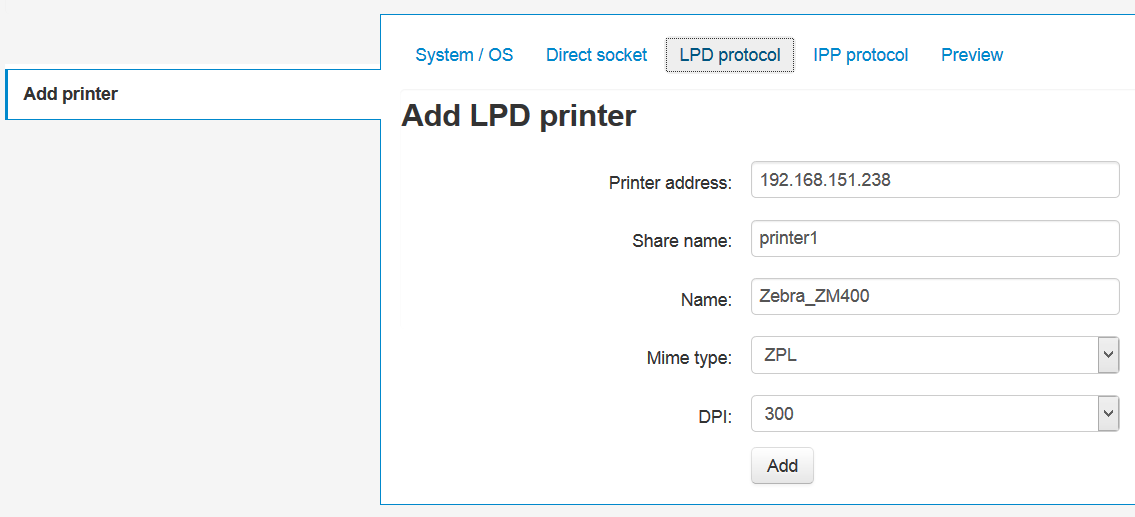
The entry fields are:
Printer address
The IP-address or name of the printer server.
Share name
The share name (of the printer) defined on the remote printer server.
Name
This is the name InterFormNG refers to when this printer should be selected.
Mime Type
Mime type selects the print data stream, that is sent to the printer.
Please note, that the mime type, Driverprint is unsupported for this connection type.
DPI
DPI is an abbreviation for Dots Per Inch.
Related meta data keys
interformng.printerAddress
The IP-address (or name) of the printer
interformng.mimeType
The mimeType (print data stream) to send to the printer.
Possible values are:
application/postscript |
Print in Postscript. |
application/vnd.hp-PCL |
Print in PCL5c (Laser printers). |
x-application/zpl |
Print in ZPL2 (Zebra or compatible printers). |
x-application/direct-protocol |
Print in direct-protocol (Intermec printers). |
interform.destination.printer.printerName
During processing you can select a printer defined like above by assigning the name as the value for the meta data key, interform.destination.printer.printerName.
interformng.printerResolution
Same as DPI mentioned above.
interformng.shareName
If you state a share name, then this should be the name of the shared printer on the printserver, and LPD is used. If no share name is set, then InterFormNG will expect you want to print directly to the printer via port 9100 (Direct Socket).