For each action you can set some meta data keys if needed. The meta data keys can be set on the input, in the workflow (like described here), in the template (if you want to set dynamic values) and in the output configuration.
To work with them you just double click the existing meta data keys. To add a new meta data key, you first click an action and then right click the Meta data column and select Add metadata:
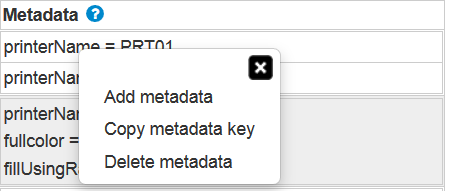
Here you can also copy a meta data key into the clip board e.g. to be used in the designer.
The drop down list of meta data keys will adapt to whatever you have setup, for the output type above. If you e.g. have selected output type=archive (for creating PDF files) thus the meta data keys listed are the ones interesting, if you want to create PDF files as well as any meta data keys, you have defined manually. If you want to insert a meta data key not listed, you need to define it first as a user defined meta data key.
The meta data keys, that you setup here in the workflow will be overriden, if the same meta data key is set in either the template or the output configuration.
The complete list of predefined meta data keys are listed here.