For normal processing you should consider the template selection instead of the output selection.
You can chose to redirect the output after the XML file has been processed. This functionality has been added to offer the maximum flexibility e.g. to those users, what are not working from a fixed location, so that they would like to select different printers depending on where they are currently working. Normally you would e.g. let the template selection set the output including the output printer, but with an output configuration you can override that selection if a certain condition is met and select a different printer (or different kind of output) for specific situations.
You can also use the output selection to overrule any references to one printer to another e.g. if all of your usual workflow (template selection and template) are using that into another printer, in case of a problem on the normal printer.
Output configuration is ignored when using signpads. If you use signpads, the printer(s) must be defined in the signpad rule.
The output configurations are working independently of the template selections above, so you can here insert general overriding rules for the printed output.
You select the output configuration for the workflow from the web interface via Workflow and Output Configurations:
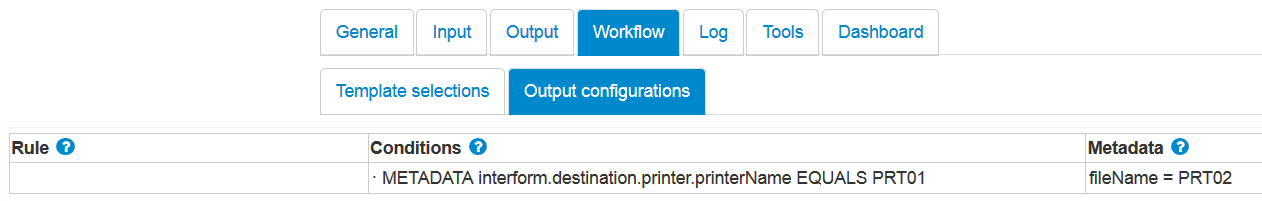
In the example above we overrule any reference to the printer, PRT01 to PRT02. This overrules any reference to PRT01 in the template selection and template.
The general setup in the output configuration is as for the template selection, but there is on additional parameter on the rules here:
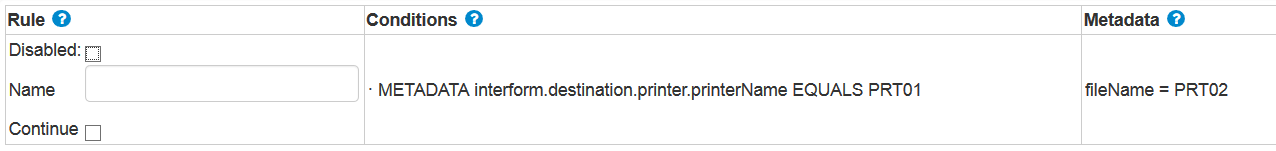
On the lower right you see the Continue option.
If this is deactivated, then only this rule will be executed (if selected), and no other subsequent rule can be executed.
If the Continue option is activated, then multiple rules can be executed for the relevant XML file. This means: Continue to search subsequent rules for valid conditions.