•Java Runtime Environment or JDK 1.7 or 1.8 must be installed. Java 1.8 is required for version 2020R20 and future versions. It is recommended always to use the latest update of Java Runtime Environment or JDK.
•Important: Version 2020R20 and future versions of InterFormNG only runs on Java 1.8. Previous versions of InterFormNG also ran on Java 1.7. This means e.g. that you can only install and run this version (and future versions) on AS400/iSeries/IBM i, that runs V7R1 or higher.
•Regarding accessing the windows machine via Remote Desktop: The user under which the InterFormNG processor service is running should not be used for signing on when accessing the machine on which InterFormNG is running. If it is necessary to do that, then you need to make sure, that no printers are shared on the client machine, that is accessing via remote desktop (or make sure, that there is not printer named the same as a shared printer on the client).
You can prevent the problem, if you disable sharing the printers across the remote desktop by disabling the printers option under 'Local Resources':
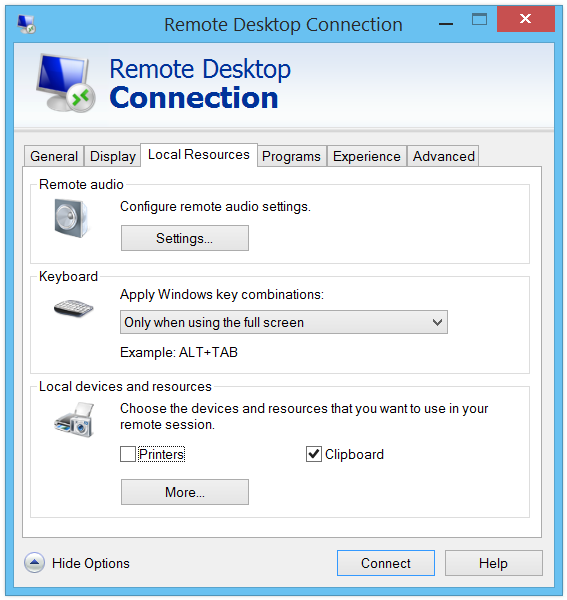
(If printers are shared the printer setup in the InterFormNG processor may be affected and the error message ‘Error processing print job: Error printing <xxx> document: already printing’ can be found in the service log file, while no print result can be found).
•If you use MS Internet Explorer as your browser, then you need to run version 9 or newer of the browser. Older versions will halt stop running after signing on as described here.
•Port numbers used by InterFormNG as default (You may need to open these in firewalls):
Port used |
InterformNG will use this port as default: |
1257 |
Logging (H2 Database) |
1885 |
Web interface |
9091 |
Network (XML from socket) |
9999 |
Trigger |
61616 |
Embedded ActiveMQ |
•InterFormNG also connects to ports on other servers:
Port used |
Description |
25 |
|
80 |
Generate test license, AWS (Amazon Web Service) |
465 |
|
587 |
|
1414 |
WebSphereMQ |
1433 |
SQL server database |
3306 |
MySQL database |
5432 |
PostgreSQL database |
5672 |
RabbitMQ |
9100 |
Printers |
61616 |
ActiveMQ |