To send a message to an activeMQ as part of a workflow, insert a new component at the point in the workflow where you want to send the message. From the "Advanced" components tab select "ActiveMQ send message" to send a message with the workflow payload to an ActiveMQ.
Note, that the message will include all workflow metadata as message headers.
The ActiveMQ send message has these parameters:
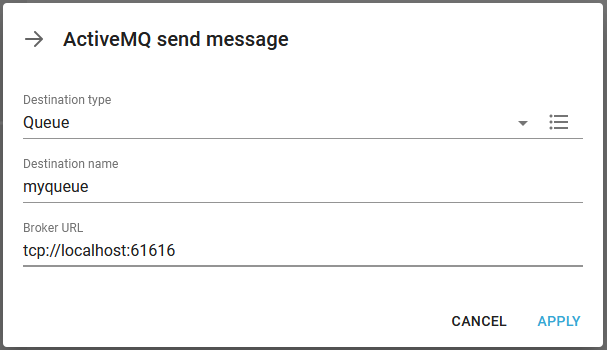
Destination type
As "destination type" select if you want to send the message to a queue or to a topic.
Destination name
As "destination name" enter the name of the queue/topic that should receive the message.
Broker URL
Enter the "broker URL" of the ActiveMQ instance that should receive the message. If you are using the embedded ActiveMQ then you can find this in the InterFormNG2 system settings.