The workflows of InterFormNG2 can get the input from various input types.
In the workflow the input type is shown as the leftmost (green) component:
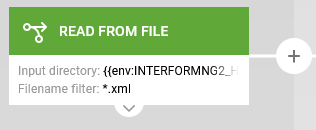
The input types are all listed here:
AS400 Command input
Call InterFormNG2 via a command on the IBM i platform.
From Active MQ
Read from an Active MQ message queue.
From IBM i output queue
Monitor an output queue on the IBM i for input spooled files. Alternatively you can consider to monitor multiple output queues in a single workflow.
From IBM i output queue (multiple)
With this input type you can monitor multiple output queues with a single workflow.
From IBM MQ
Read from an IBM message queue.
From database
Read from a database. Please notice, that this supports only a predefined structure of the database with an input XML file found in a BLOB field.
With this you define a sub-workflow, that is to be called from other workflows.
Use this input for processing Infor M3 files after you have configured Infor M3 and InterformNG2.
The most simple REST webservice. You can use this to get started, but REST webservice OAuth2.0 is recommended.
Called as a REST web service. It is recommended over REST webservice basic, but is a bit harder to setup.
Select input files from a monitored folder.
Selects an input file via FTP.
This kind of workflow will wake up each day at a specific time only contrary to the other workflows, that reacts immediately to new input files.
Sets up a workflow for approval of versioned resources, that require approvals.