This makes it possible for a workflow to connect to an FTP server and poll a folder on the remote file system. It works in a similar fashion to "read from file" except that the files are transferred over FTP.
Also, since this requires a connection to an FTP server, there is an overhead of establishing a connection before the polling can start. To minimize this overhead, each scheduled poll goes like this:
Establish connection.
If one or more files match the filename filter, then fetch one and go to 3, otherwise go to 4.
Process the file. Go back to 2.
Disconnect.
Related workflow input type: To FTP.
The component has the following settings:
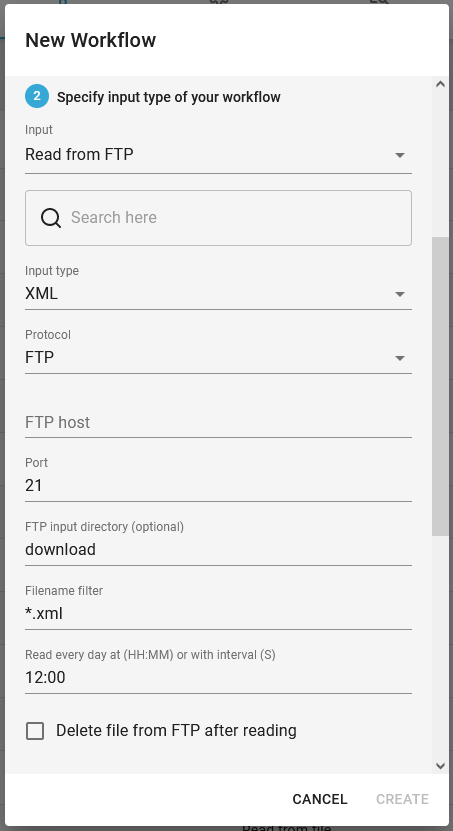
(The image above does not show all the settings).
Protocol
Specify a protocol that the FTP server uses (we recommend SFTP where available).
InterFormNG2 will negotiate with the other server to use the best encryption available, that is supported by both ends. InterFormNG2 supports these encryptions:
Ciphers: aes128-ctr, aes192-ctr, aes256-ctr, arcfour256, arcfour128, aes128-cbc, 3des-cbc, blowfish-cbc, aes192-cbc, aes256-cbc, aes128-gcm@openssh.com, aes256-gcm@openssh.com, chacha20-poly1305@openssh.com
Hostkey formats: ssh-rsa, ssh-dss, ssh-dss-cert-v01@openssh.com, ssh-rsa-cert-v01@openssh.com, rsa-sha2-256, rsa-sha2-256-cert-v01@openssh.com, rsa-sha2-512, rsa-sha2-512-cert-v01@openssh.com, ecdsa-sha2-nistp256, ecdsa-sha2-nistp256-cert-v01@openssh.com, ecdsa-sha2-nistp384, ecdsa-sha2-nistp384-cert-v01@openssh.com, ecdsa-sha2-nistp521, ecdsa-sha2-nistp521-cert-v01@openssh.com, sk-ecdsa-sha2-nistp256@openssh.com, ssh-ed25519, ssh-ed25519-cert-v01@openssh.com, sk-ssh-ed25519@openssh.com
Key exchange protocols: ecdh-sha2-nistp521, ecdh-sha2-nistp384, ecdh-sha2-nistp256, diffie-hellman-group-exchange-sha256, diffie-hellman-group-exchange-sha1, diffie-hellman-group14-sha1, diffie-hellman-group1-sha1, diffie-hellman-group14-sha256, diffie-hellman-group15-sha512, diffie-hellman-group16-sha512, diffie-hellman-group17-sha512, diffie-hellman-group18-sha512, curve25519-sha256, curve25519-sha256@libssh.org, curve448-sha512, sntrup761x25519-sha512@openssh.com
Message authentication codes (MACs): hmac-md5, hmac-sha1, hmac-sha2-256, hmac-sha2-512, hmac-sha1-96, hmac-md5-96, hmac-sha1-etm@openssh.com, hmac-sha2-256-etm@openssh.com, hmac-sha2-512-etm@openssh.com
FTP host
Specify the IP or domain name of the FTP server to connect to.
Port
Optionally specify the port to use. If this is not specified, the standard port for the chosen protocol will be used.
FTP input directory
Optionally specify a sub-directory to read from. Note that when you log in on an FTP server, you are by default placed in the home directory of the FTP user. The directory you specify here must a sub-directory of the home folder.
Filename filter
Here you can specify a filename pattern for the files that should be picked up (same way as with "read from file").
Check "Delete file from FTP after reading" if you want to delete the files that have been processed by the workflow. If not checked, the files will remain on the FTP server and likely be picked up again on the next poll.
Every day at (HH:MM) or with interval (S)
You can specify a time of day in 24-hour clock HH:MM format. The workflow will start every day at this time. Alternatively you can set an interval in seconds for how often it should start. For instance 3600 means every hour.
FTP username and FTP password
Optionally specify the login credentials for the FTP server, if this is required by the server.
FTP mode
Optionally specify active or passive mode depending on what the FTP server requires. This is only relevant when using FTP or FTPS.
This component sets values to most of the same metadata variables as "read from file", i.e. all the interform.input.file.* ones, but note that directory information will be relative to the FTP home folder.