You can setup InterFormNG2 to read input files from a folder found via Windows share (Samba network/UNC). For that you need to create a workflow with the input type, Read from Windows share.
This can e.g. be useful, if you want to monitor a folder on a Windows machine from an IBM i without the use of QNTC.
Like many other functions in InterFormNG2 this require a license code which enables this function.
A related workflow component is: To Windows share.
This input type has these parameters:
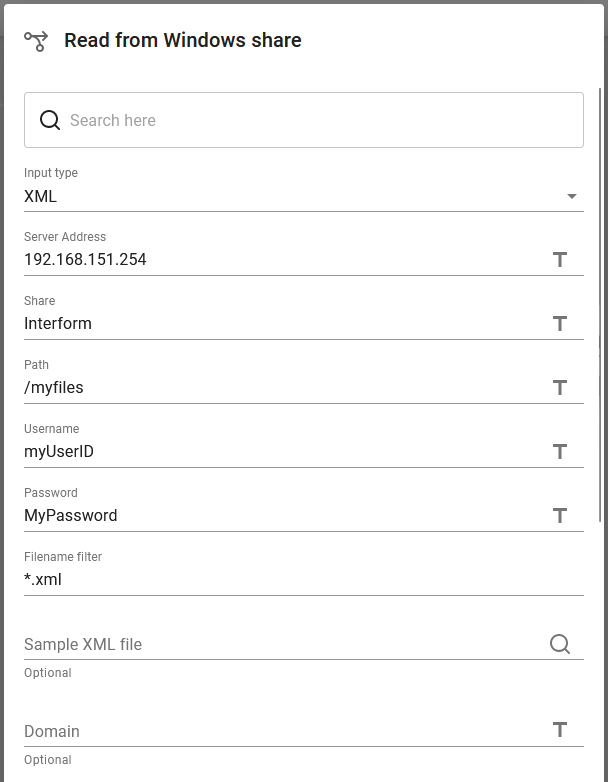
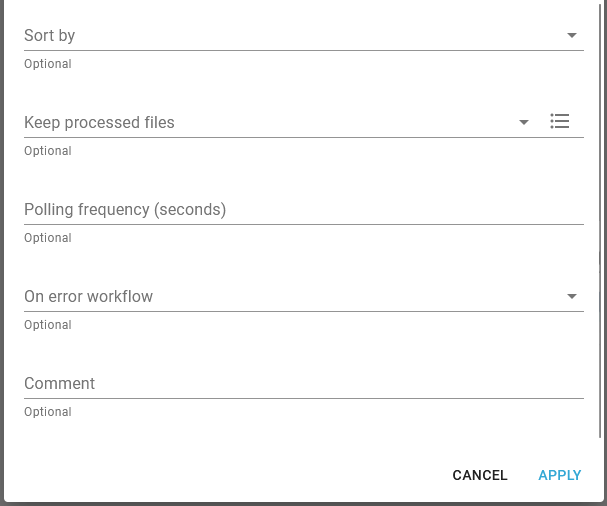
Input type
The type of workflow file type.
Server address
The IP-address or host name of the Windows server to access.
Share
The name of the share om the Windows server, that you want to access.
Path
The path from the share on the Windows server to the folder, that you want to monitor for new input files.
Username
The user ID for signing on to the Windows share. Please also consider to fill out the optional Domain field for signing on.
Password
The password for the user name mentioned above to sign on to the Windows share.
The other fields are in common with the Read from file option.