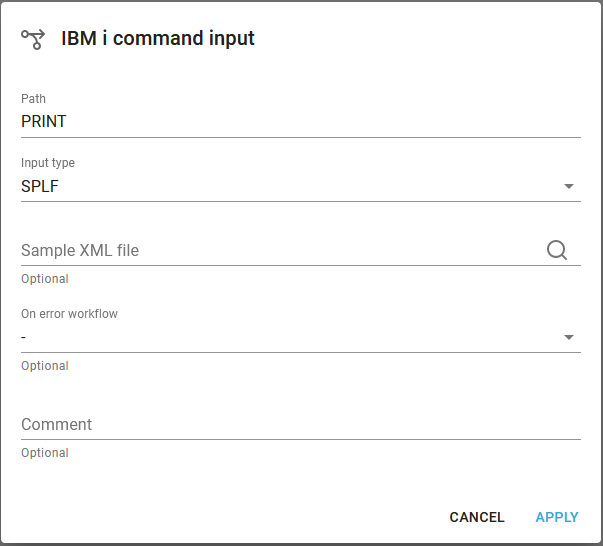It is possible to call InterFormNG2 functions from an IBM i command, IFORMNG2/NG2CMD. The command then calls an InterFormNG2 workflow, which can generate various output and also return an output file to the command.
The command will wait for the workflow to complete. If an error occurs in the called workflow, then the command return an error.
Prerequisites
In order for the command option to work you first need to ensure, that the following prerequisites are met:
1.On the IBM i you need to install InterFormNG2 - or at least the IFORMNG2 library.
2.It is highly recommended to request and enter a license code for the license screen in option 91. License of the IFORMNG2/IFORMNG2 menu.
3.You need to enable AS400 commands on the settings of InterFormNG2.
4.You need to setup the AS400 Command API configuration file on the IBM i.
5.You need to setup one or multiple AS400 command workflows in InterFormNG2, that match the command functions, that you want to execute.
6.You my also notice the list of how parameters on the commands match up with workflow variables.
7.The IFORMNG2/IFORMNG2 subsystem needs to run. If it does not run, then it will be started, when one of the AS400 commands are executed.
If the prerequisites above are met you can now call one of the InterFormNG2 AS400 commands.
In short the important thing for the workflows, that execute the AS400 commands is the field, Path. This is what you can use to link a command with a specific workflow.
In the image below the path is PRINT and you should refer to that in the COMMAND field of the commands to select this specific workflow.