A workflow can be initiated by a job record in a database table. Only relational databases are supported.
Please notice, that this input only supports the very specific table layout as described in the section, Database configuration, where in input XML file is stored in a BLOB field.
For most the better/recommended database input is: From database with custom SQL.
Before using this the data base must be defined in the settings of InterFormNG2.
Create a new workflow and specify input type as "From Database":
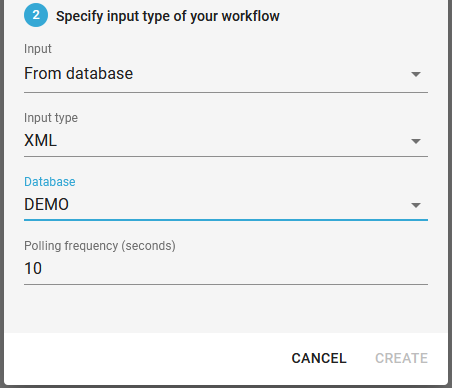
As "Database" specify the name of the database to poll job records from. This is the database, that has been defined in the settings of InterFormNG2.
As "Polling frequency" specify the interval (in seconds) with which the workflow should poll the database for new records (minimum allowed value is 5).
Note: The "to database" component can be used in the workflow to write the output binary to the database.
Other related database topics are:
Create the DB tables
Adding new job records in a database.
Read completed jobs in database