When using IBM MQ you need to configure some connection settings for InterFormNG2 to be able to connect to it.
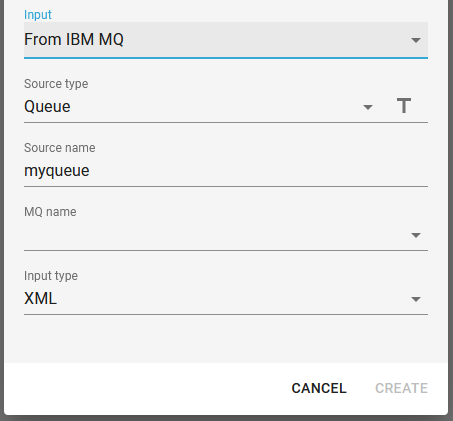
MQ name
In the "MQ name" field specify the IBM MQ, that you want to use. You need to first have that defined in the settings of InterFormNG2.
Input type
The data type, that is found on the message queue.
When sending messages to an MQ, all InterFormNG workflow metadata values are included as headers on the message. When receiving MQ messages in InterFormNG, all message headers will be converted into workflow metadata.
The characters hyphen "-" and dot "." are not allowed in JMS header names. However these characters are commonly used in InterFormNG metadata names, so when sending MQ messages, InterFormNG will change these characters into a valid string sequence. In the same way, By default dot is changed to "_DOT_" and hyphen is changed to "_HYPHEN_". When receiving MQ messages, those string sequences are similarly changed back to dot and hyphen in the InterFormNG metadata names.
This is important to be aware of when interchanging MQ messages between InterFormNG and other systems.
You can change the character sequences that dot and hyphen are changed into.
To do this you need to log in as system administrator and select "settings" from the top navigation bar. In the "Message Queue" section under "character replace" you can change the strings that are used to replace dot and hyphen. Make sure that your string sequence is valid in JMS header names.