When you setup a Direct Protocol compatible label printer in InterFormNG2, then you can setup these advanced direct protocol settings:
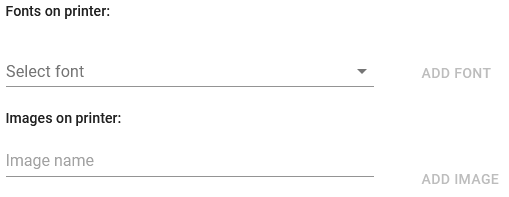
You can increase the print speed if you load fonts and images in the printer memory. If you have done that, then you can now let InterFormNG2 know with these special settings.
Fonts on printer
Fonts added here are expected to already be in the printer, so these fonts are not included in the print data stream sent from InterFormNG2.
Images on the printer
The images, that are expected to already be in the printer. These are the names referred to inside of the used templates - NOT the names of the actual image files.