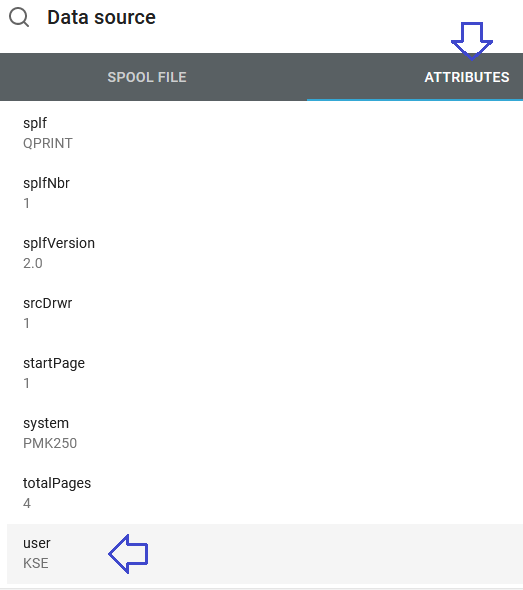With the Advanced, Other workflow component, IBM i Print Attribute Options you can set various attributes of the InterFormNG2 output spooled files, that InterFormNG2 is generating on the IBM i platform.
Related workflow components for an input spooled file: Change attributes of spooled file and Post process spooled file.
Without this the default atttibutes of the output spooled files look like this:
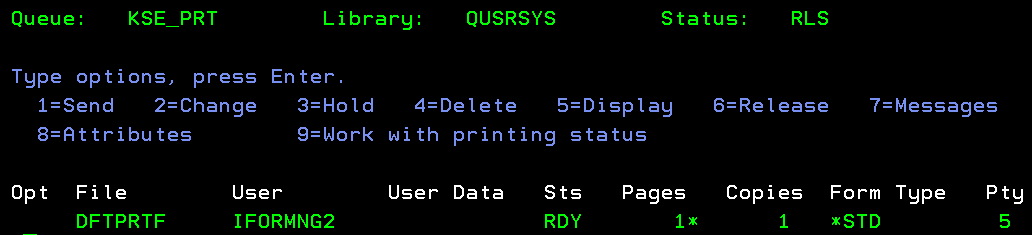
With these fixed attributes it is of course hard to day what the spooled file contains, that they all look the same and you cannot display the contents of a merged spooled file with option 5=Display.
Instead you can use the IBM i Print Attribute Options workflow component to set multiple spooled file attributes:
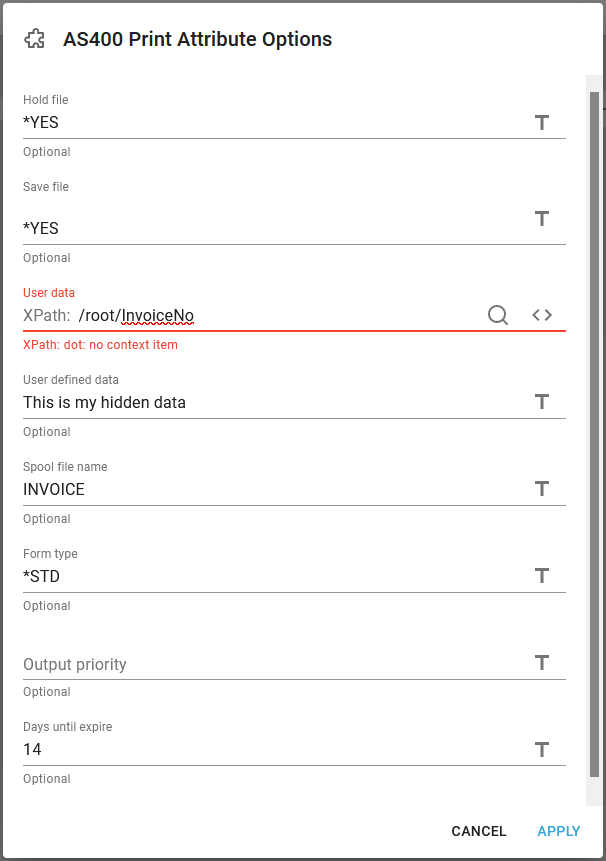
The parameters are:
Hold file
Determines if the output spooled file should be held or not. If this is blank or *YES, the spooled file will get the status *RDY. If the value is *NO, then the spooled file will be generated with the status *HLD.
Save file
Determines if the output spooled file should be kept after printing or not. If this is blank or *NO, the spooled file will get the save status *NO, which means that the spooled file will be deleted after it has been printed out. If the value is *YES, then the spooled file will be saved with status *SAV after it has been printed out.
User data
Sets a value for the USRDTA field of the output spooled file. This is the field shown in the middle of the screen shot from a WRKOUTQ command above. As for the other fields you can set the value via an XPath expression. In the example above we take the invoice number from an input XML file /root/InvoiceNo and insert that value in the USRDTA field. In this way the user can see which invoice number that is inside of the spooled file.
User defined data
This sets the value of the USRDFNDTA field of the output spooled file.
Spooled file name
Sets the name of the spooled file. This is the leftmost field shown on the result of the WRKOUTQ command. If this field is blank, then the default value, DFTPRTF is used.
Form type
The formtype field of the output spooled file. This is the second field from the right - shown on the result of the WRKOUTQ command. The most used value is *STD, which is also the default value, if this field is empty.
Output priority
The OUTPTY field of the output spooled file. The default value is 5. This is the rightmost value shown on the result of the WRKOUTQ command. Values 1 to 9 are allowed. With that you decide the priority (sort sequence) of the spooled file on the output queue.
Days until expire
This sets the DAYS field of the output spooled file. This works with the OS400 command: DLTEXPSPLF, that can be used for deleting old spooled files. Check with the system administrator before running the DLTEXPSPLF command as it will delete any spooled file on the system, that is considered old.
If you want to use this workflow component, then you can e.g. use it with the Print component like so:
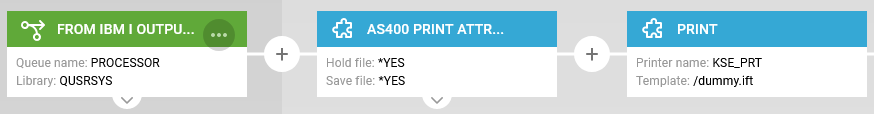
Example: Copy the user profile from the input spooled file into the merged spooled file
If you merge an input spooled file in InterFormNG2 and decide to place the merged result on an output queue, then the owner of the new, merged spooled file is the user profile, that InterFormNG2 is running under, which normally is the user profile, IFORMNG2.
So you might want to be able to trace which user profile, that created the original input spooled file and add it as an attribute of the new, merged spooled file. One spooled file attribute, that you could consider for this e.g. the USRDTA field or perhaps even the FORMTYPE as that is normally not used on the merged spooled files.
Here is an example of a workflow, which copies the user profile into both the USRDTA and FORMTYPE attribute of the output spooled file:
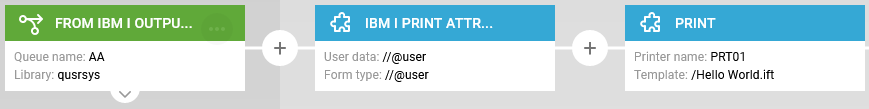
The IBM i print attribute options here looks like this:
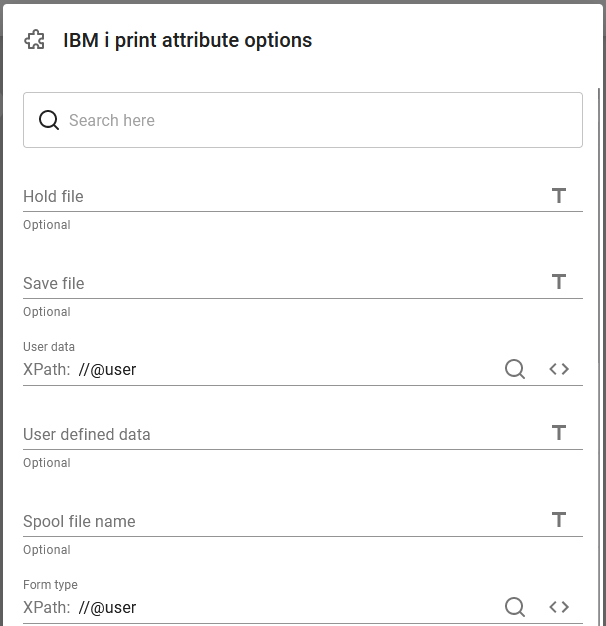
So in order to refer to the attributes of the input spooled file we first clicked the T-icon on the right to change into Xpath mode and then clicked the magnifying glass to select the user profile from the attribute tab as below: