As a part of spooled file processing in InterFormNG2 on the IBM i platform, you might want to delete, hold or move the input spooled file to let the end user know, that the specific spooled file has been successfully processed.
You can also change a spooled file attribute, that is used in a condition in the workflow to prevent the same spooled file to be processed again, if someone should hold and release the input spooled file.
A similar workflow component is the change attributes of spooled file workflow component. For the output spooled file components you can use the AS00 Print Attribute Options component.
The Post-process spooled file workflow component is found under the advanced other workflow components.
The component has these parameters:
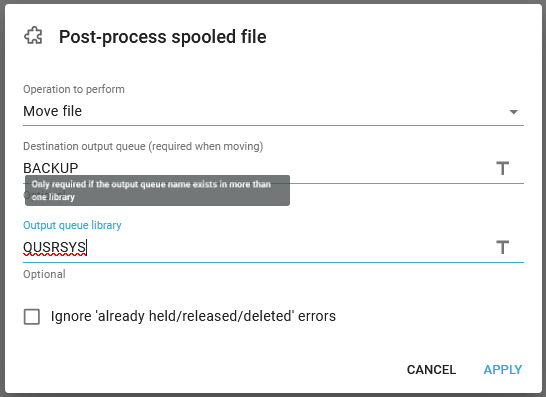
Operation to perform
The action, that you want to perform on the spooled file. The possible actions are:
Move file. Use this to move the spooled file to another output queue. If selected you need to also specify the new output queue and library below.
Hold file. Use this to hold the input spooled file.
Release file. This value will release the spooled file. Normally the input spooled file is already released, so this is rarely used.
Delete file. This option will delete the input spooled file.
Destination output queue
This is only used, if you have chosen to move the spooled file above. This is the output queue to move to.
Output queue library
This is only used, if you have chosen to move the spooled file above. This is the library of the output queue to move to.
Ignore already held/released/deleted errors
If you insert the Post-process spooled file component e.g. inside the sub workflow of a split spooled file, then the same component might be executed many times. Apart from taking unnecessary resources it may result in an error. That is e.g. the case if you try to hold or delete the same spooled file more than once. If you want to ensure, that such potential errors does not result in an processing error, then you can choose to ignore such errors with this parameter.
Example of how to move dynamically
An example of how you can use a database to select the target output queue and library is found in example 1 of the section, Use a database to move a spooled file.