It is possible to create and delete other users, if you are signed on as either a tenant administrator or as a system administrator.
Delete a user
The delete of a user is covered in this video:
To work with the users you select the SETTINGS icon in the top (not available unless you are an administrator), and then the MANAGE USERS icon as marked below:
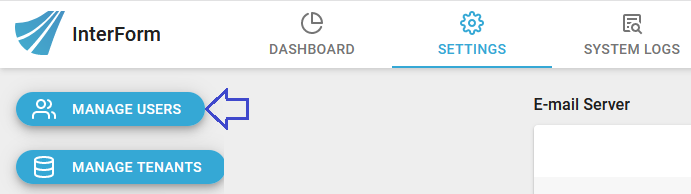
What you see now depends on if you are looking at the user list as a system administrator or as a tenant administrator.
In short: A system admin can change/create/remove any user on the system, and give the user access to any tenant. A tenant administrator can change/create/remove users from the tenant only.
If all roles of a user are removed, then the user is deleted from the system.
Each of the options are described in the sections below.