One of the valid input formats of InterFormNG2 is CSV files. If you e.g. want to data in an input CSV file in either an email or in a template, then you first need to convert the CSV file into XML. You can use the basic, converter workflow component, CSV to XML for that.
In order to select this component the payload must be CSV e.g. by selecting CSV as the input file type in the workflow.
The component has these input parameters:
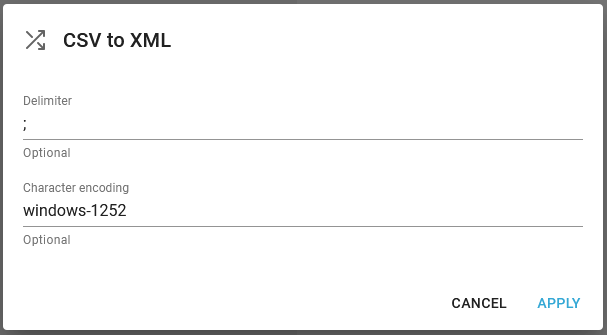
Delimiter
The character used as identification of start/end of each field in the input CSV file. Only a single character is supported.
Character encoding
The encoding of the input CSV file. The output XML file is generated with UTF-8 encoding. Character encoding is the Java identifier for the encoding of the source CSV. If not specified, it default to UTF-8. See this link for a list of valid character encoding names: https://docs.oracle.com/javase/8/docs/technotes/guides/intl/encoding.doc.html
With the settings above and this as contents in the input csv file:
Name;Street;Address;Country
Santa Clause ;The Windystreet 7 ;The Cold City ;Greenland
Then the output XML file will look like this:
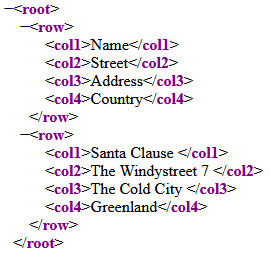
As you can see the fields are output in nodes named "col" followed by a number and the lines in the output XML file are named "row".
You can verify the output of the conversion e.g. with the To filesystem component:
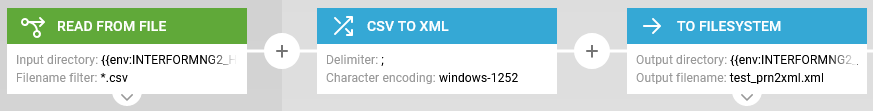
You can also use the converted XML file as input for a merge with a template into e.g. print, email or PDF or transform the XML file before merging it.