It is possible to delete components/nodes in a workflow. To do that you first need to edit the workflow.
Now you can delete either a single node or a complete sub-tree in the workflow.
To do that you need to place the mouse on the node (or top node of the sub-tree) and then click this option:
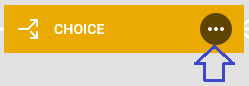
Now you see this pop up window:
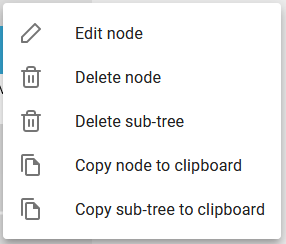
Here you can choose:
Delete node
To delete the current node (component). This will delete the selected node and connect the sub-tree (nodes to the right of the selected node) with the parent node (the node to the right).
Delete sub-tree
If you select the option, Delete sub-tree, then the selected node and any node in the sub-tree (connected on the right part of the current node) will be deleted.
If you regret a delete, then remember this:
1.The workflow changes are not committed, before you click the save option in the upper right corner:

2.You can at any point undo or redo your latest changes with these two arrows in the top right corner:

The leftmost arrow rolls back the latest change (Undo), and the right arrow inserts the last change, that you rolled back.