To insert components in the workflow you first need to open a workflow for edit.
The list of all workflow components can be found here.
Now you should see a screen similar to this:
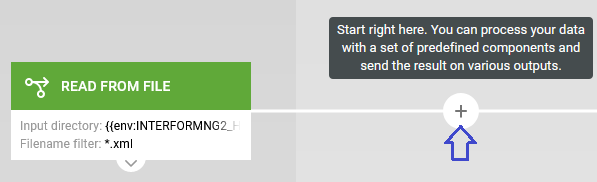
You can add new workflow components anywhere in the workflow if you click this icon:

The type of component, that you can insert depends on the type of payload, that the previous component outputs, so you cannot insert any component in any place.
When you click the + icon you see this:
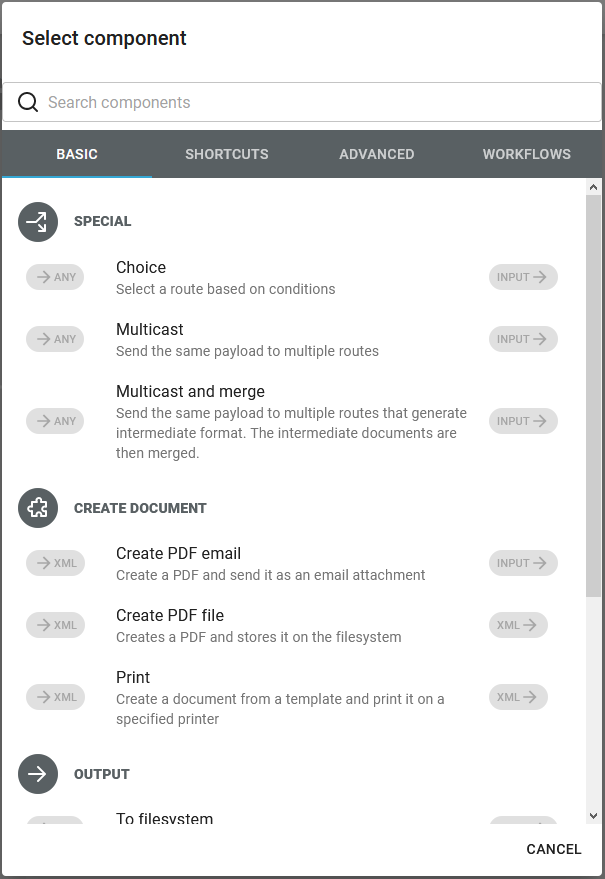
To find the component, that you are searching for you have two options:
1) Select it directly.
To do that you first select one of the top tabs: BASIC, SHORTCUTS, ADVANCED or WORKFLOW.
The workflow components are ordered in these sections depending on how advanced components are:
The BASIC components are simple components, that are often used.
SHORTCUTS are components, that are more advanced and more seldomly used.
ADVANCED components are very advanced and seldomly used.
WORKFLOW is a list of all other workflows. This is used, if you want to call another workflow from the current workflow.
2) Search for the component
There are a lot of components in InterFormNG2 and we plan to add many more, so it can be a bit hard to quickly find the component, that you want. To help you in your search you can type in search texts in the top of the pop up window above. If you e.g. want to create a PDF file, you can search for pdf and a subset of all components is shown:
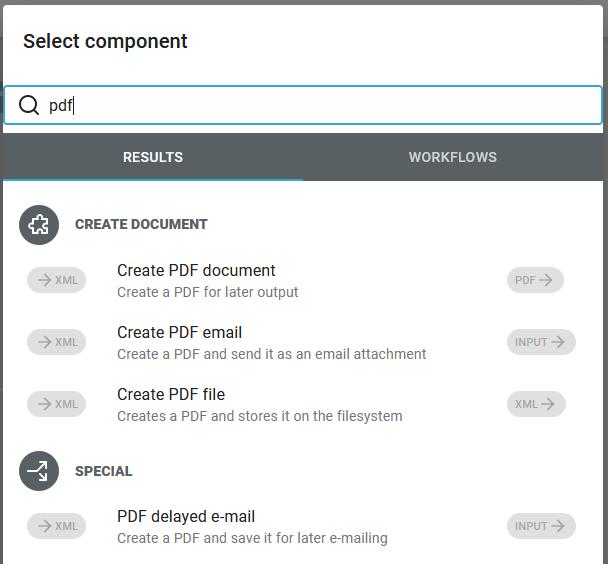
Insert a component
When you have found the component, that you want to insert, then you just click on it to insert it at the selected position in your workflow.
If you e.g. want to merge an XML file with a template and create a PDF file in the file system with the result, then you should select 'Create PDF file' by clicking on it. Then the component is inserted and you are shown all settings of the selected component:
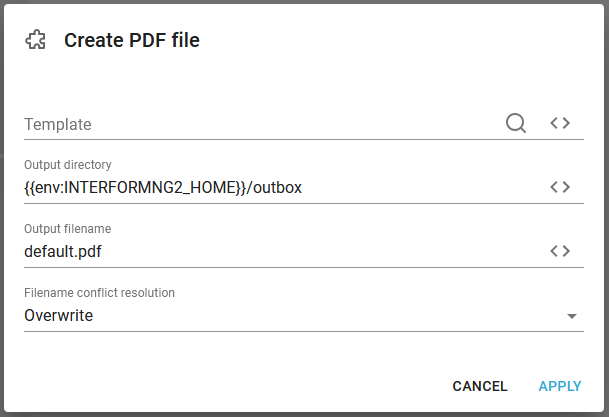
Details of this and the other workflow components can be found here.