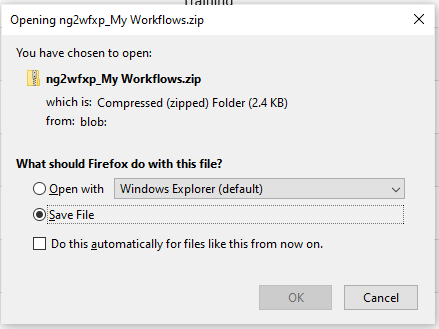It is possible to export one or multiple workflows in InterFormNG2 into a zip file. The zip file can then be imported in another installation (or tenant) of InterFormNG2.
In order to export one or more workflows you first need to select the workflow tab in the top ribbon in InterFormNG2.
From the workflow list you can now select Export workflows as marked below:
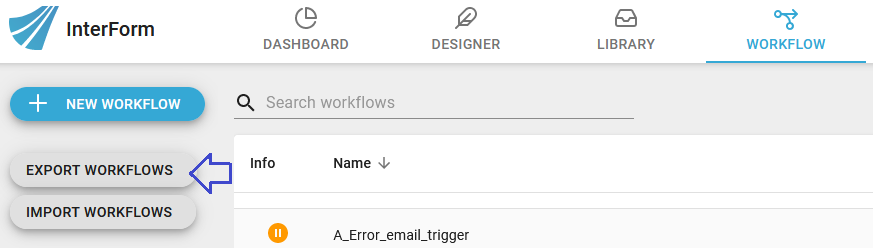
Now you can tick off the workflows, that you want to export. If you want to export all (or almost all) workflows, then you can simply click the tick on the very top:
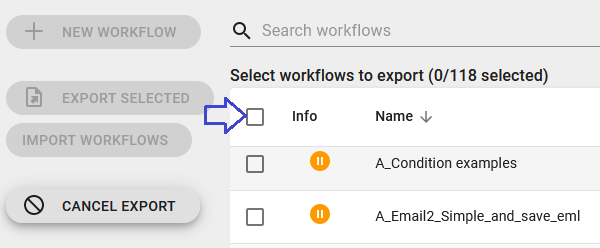
When you have selected one or many workflows you click the Export selected icon to create a zip file with the selected workflows:
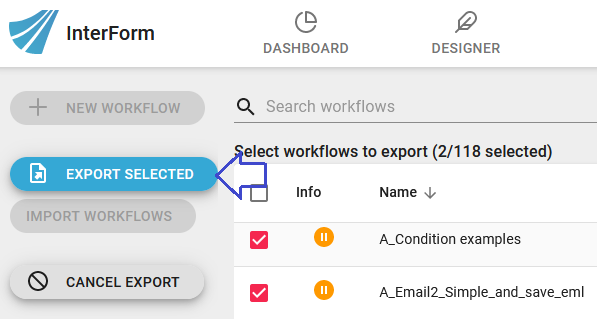
You are now prompted for a name for the zip file:
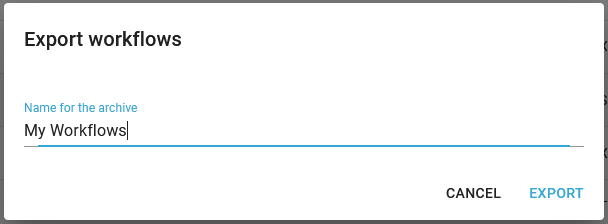
Click Export in the window above to save the zip file locally in the Downloads folder: