It is possible to import workflows, that previously has been exported.
To import one or more workflows you need to select the workflow tab in the top ribbon and then import workflows:
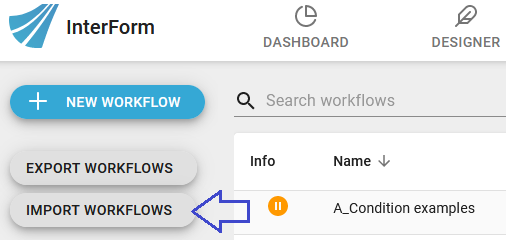
Then you will see this window:
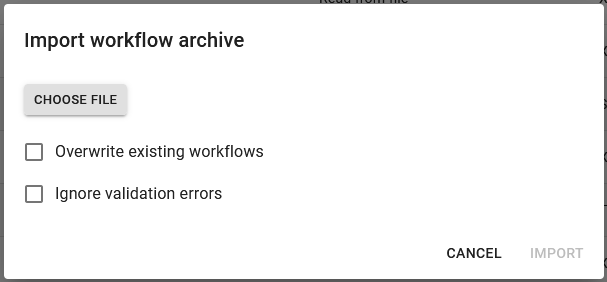
In the window you have these options:
Choose file
Click this to select a file to be uploaded and imported.
Overwrite existing workflows
InterFormNG2 will not import a workflow, if there already is an existing workflow with the same name - unless this is selected.
Ignore validation errors
InterFormNG2 will not import a workflow, if the workflow has validation errors - unless this is selected.
When the above is selected you can click import to perform the import. Then you will see a report of what changes the import could (and could not) do:
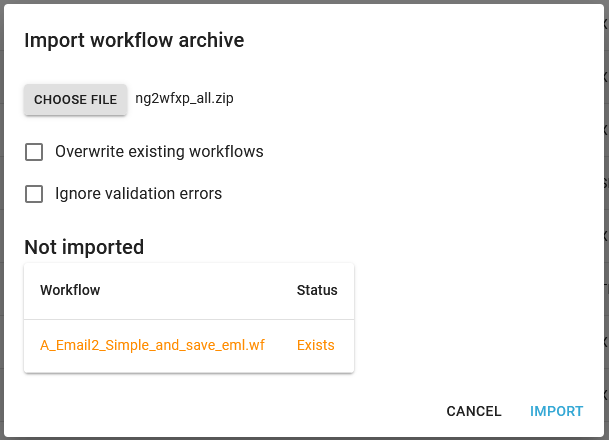
In case of a problem you can change the options and try a new import if necessary.