The headings of a workflow are edited in two places:
1. General headings
General headings are edited by clicking on the pencil icon:
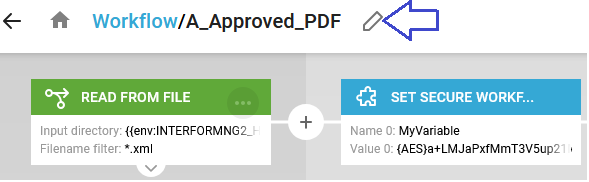
On the very top (next to the workflow name), while editing the workflow.
Here you can edit the group and description of the workflow:
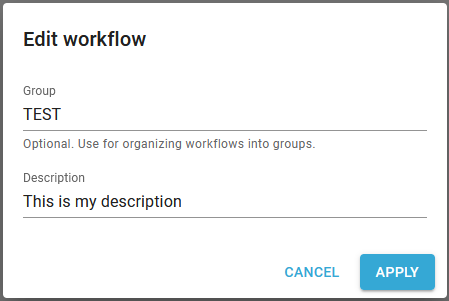
Specific workflow input settings related to the specific input type of the workflow can be edited if you double (left) click on the leftmost (green) icon of the workflow:
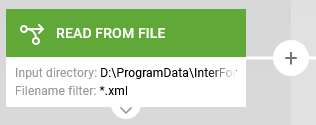
Now the current input settings are shown and you can change them:
(The parameters vary depending on the selected input type).
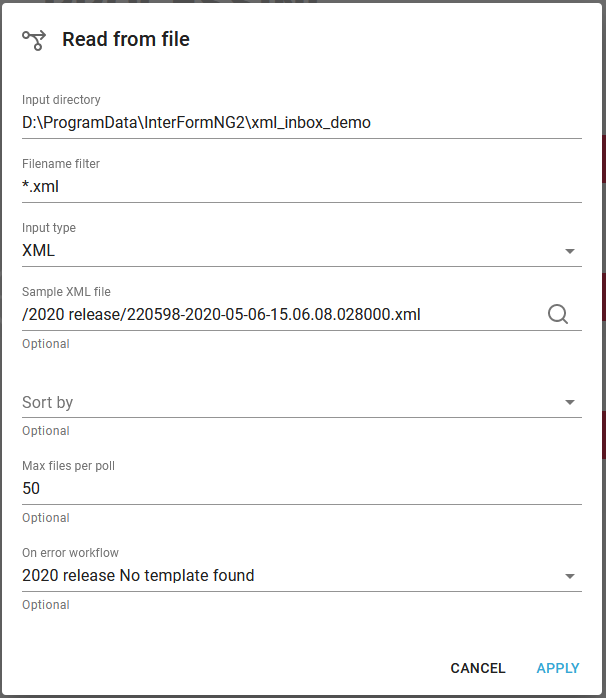
It is however not possible to change the input type of a workflow. If you want that, then you can copy the subtree of the existing workflow, and copy this into a new workflow with the new input type.