You can use variables in the Excel designer exactly like the variable element in the normal template designer. These variables can be used in any Xpath expression.
You can create a new variable or update the value of a variable in two ways:
1.You can click the variable icon in the top of the designer:
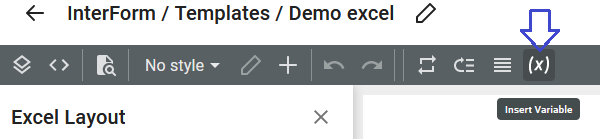
2.You can also insert a variable element, if you right-click on an existing element and here click Insert and Variable:
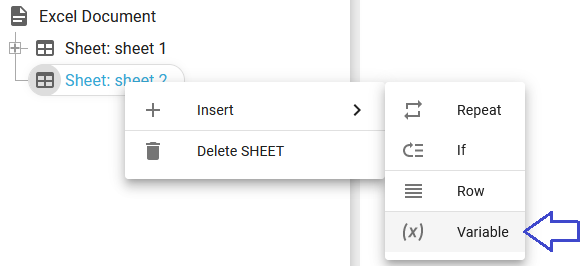
You can refer to a variable in the following XPath expressions, where the variable name is to be preceded with a $-sign like in any other Xpath function in InterFormNG2.