In InterFormNG2 it is possible to call (most) external HTTP REST APIs / Webservices and form submits using workflow components.
The calls are based on RFC2616 Hypertext Transfer Protocol HTTP/1.1 https://www.ietf.org/rfc/rfc2616.txt
The external HTTP calls can be used to interact with third party software which supports REST API calls, including an almost unlimited number of Open REST APIs or automatization of form submits to a website.
This section covers the HTTP Post Request, but these HTTP components are available:
An overview/example for use is found in the section, Call external HTTP(s) rest apis
Common for all components
All components can convert a returned JSON document to XML for futher processing in NG2. The returned documents are added as the payload in the workflow and the following workflow variable is set: interformng.httpReturnCode=### where ### is the HTTP return code (200=OK, 403=Access denied etc)
Prerequisites
Basic knowledge on how the HTTP protocol works.
This workflow component is similair to the HTTP Get Request, except that the parameters are encoded as the HTTP payload.
The HTTP Post request has these parameters:
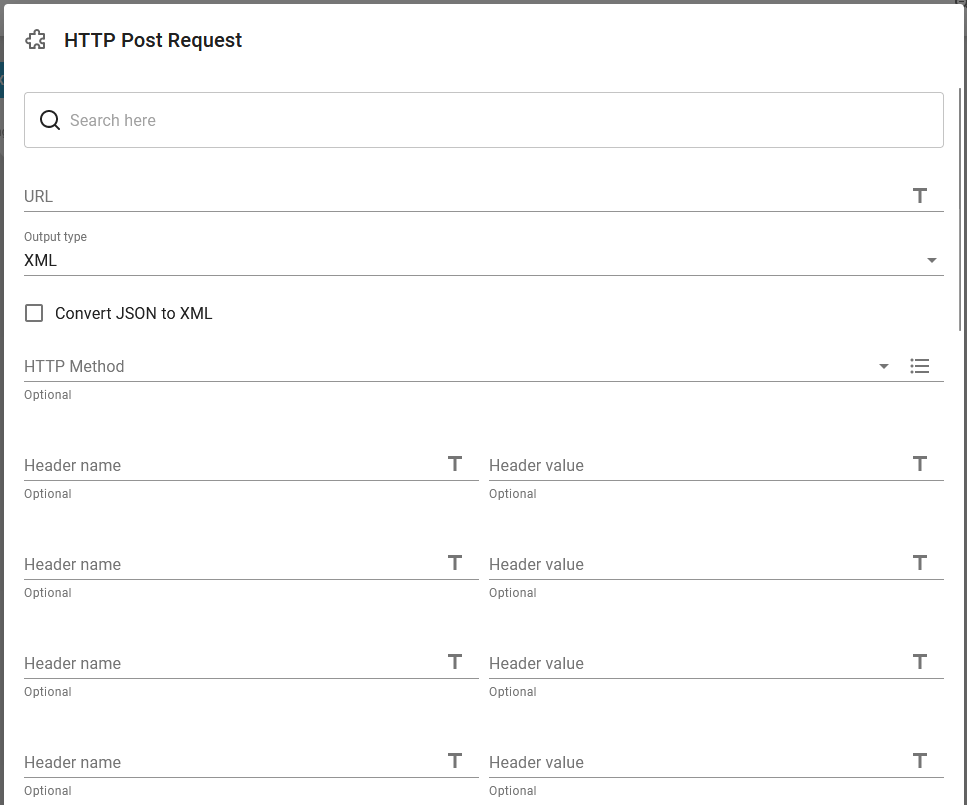
The parameters are described in this section.
Example of use
We can login to InterFormNG2 using the HTTP Post Request.
Add the HTTP Post Request Component:
Set the following parameters:
URL: http://127.0.0.1:8086/oauth/token
Output type: XML
Convert JSON to XML: Checked
HTTP Method: Post
Header name: authorization
Header value: concat('basic',' ',ng:base64('interform:Io14oarPPnv3Bso10bagGA9Ovns2lvxt'))
(Header value must be an xpath expression)
Parameter names and values:
username=default/home
password=password
grant_type=password
(These are the default login/password, make sure to use the current ones)
When running this request, the following should be returned:
<?xml version="1.0" encoding="UTF-8"?>
<xml>
<access_token>eyJhbGciO......</access_token>
<token_type>bearer</token_type>
<refresh_token>eyJhbGciOiJI.....</refresh_token>
<expires_in>3600</expires_in>
<scope>read write</scope>
<pwChangeRequired>false</pwChangeRequired>
<tenantId>home</tenantId>
<jti>9959364f-e103-488e-9c23-aae4a3fd5c5d</jti>
</xml>