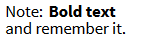The line break element can only be inserted in a container (or page element), which has a horizontal flow direction (row).
The line break element is found here in the list of elements in the designer:

If you insert this then the following text is moved down to a new line like shown below:
Here a Line break is inserted in a container:
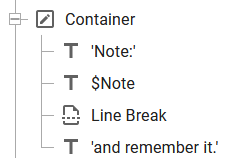
- and then output looks like below, where the text 'and remember it.' is pushed to a new line: