There are several ways to force an extra page in the output:
1.Add an extra page element
2.An overflow of detail lines in the body of a page.
3.Insert a page break element in your template.
This section covers the third option. You can insert a dynamic page break for the current page element by inserting this page break element:

You find this icon by clicking the '+' icon to reveal the second row of design elements:
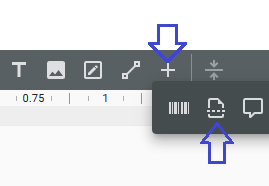
The element can be inserted inside an If element or select element to be dynamically executed.
When the page break element is executed then this happens:
1.All rendering of the current page body will stop.
2.Only the footer of the page will be executed before a page break.
3.A page break is done and processing continues on the next page while repeating the header and footer - if defined.