Page footer
If you want to keep the same footer for all pages of a merge, then you should normally insert them in a footer element of the page element.
To create a page footer element you need to right-click on the page element in the element tree and here select '+ Insert >' and 'Footer':
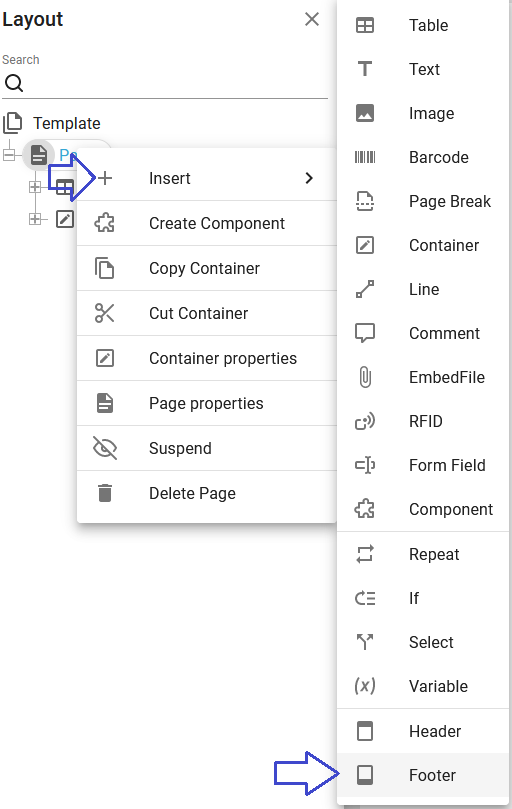
After you have inserted the footer the previous elements are now moved into the body of the page element:
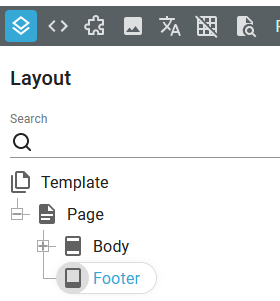
If you want to delete the Footer section of the page, then you can left click on the Footer section and press the <Delete> key on your keyboard.
Size of the footer
The size of a page footer is defined as the size of the dynamically positioned elements inside the footer element of the page element.
Any fixed positioned elements inside it does not effect the size of the footer. In this way the footer can e.g. include a watermark, that overlaps the detail lines of the body without changing the size of the footer or body.
One easy way to setup the size of the footer is to insert a dynamically positioned container as the main element inside of the footer element and set the height of this container to the height, that you want to reserve for the page footer.