This advanced utilities workflow component retrieves a job log and copies it into the payload (and overwrites the previous contents) of the current workflow in XML format.
As default the component retrieves the job log of the current workflow. Alternatively you refer to a unique value of the Log info key meta data key to retrieve the log of another workflow.
The Log to XML workflow component has this single parameter:
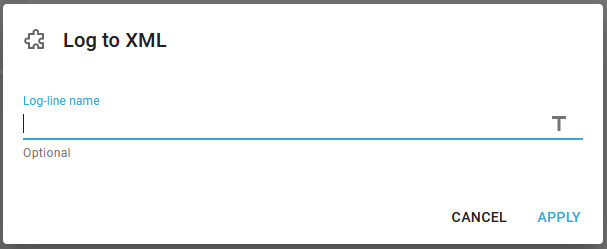
Log-line name
If the log-line name is blank, then the XML payload file will be assigned to the log of the current workflow. If it is filled out, the a match is found where the value stated here is compared to the Log info key setup in other workflows.
Example of usage
The Log to XML component can e.g. be used together with the Debug headers component if you want to see information from the job log directly in the current workflow. This is done in this example.