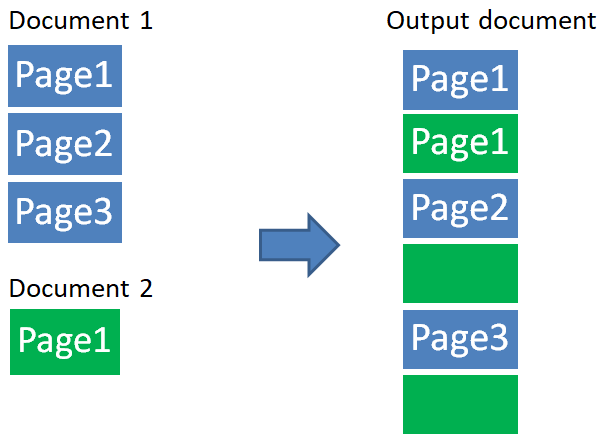This section covers the merging strategies for the Multicast and merge workflow component.
The merging strategies
For a multicast and merge you have these merging strategies, which are set as a setting on both the Multicast (leftmost box) and the merge (rightmost box) e.g. by double clicking either:
3.Interleave pages and loop shortest document
4.Interleave pages and fill blank sheets
Simple merge
The simple merge merges the output document from each branch in sequence i.e. the output generated from the top branch is inserted first, then the document generated by the second branch, then third etc. Each document is appended to the end of the previous one, in the order in which the branches were created (top to bottom in the workflow designer).
Example: 3 documents with 3, 2 and 4 pages respectively. Resulting document: 111223333.
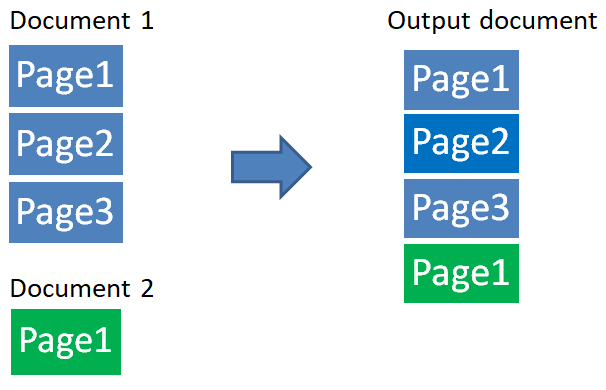
(The image above illustrates a document 1 with 3 pages, that is merged with this strategy together with document 2 with a single page).
This can often also be implemented with a normal template, if you want to insert a an extra page with e.g. Terms and Conditions at the start or end of your output, by inserting an extra page element.
Interleave pages
This mostly intended for merging two documents, not multiple.
This can e.g. be used. if you have a multi-page document (with potentially many detail lines), where you want to insert an extra page as page 2, which contains some special terms of delivery e.g. like this:
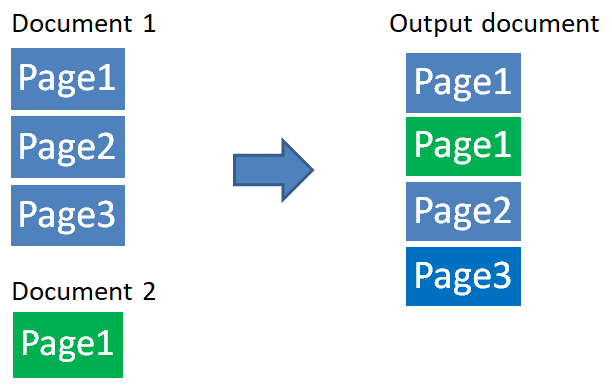
(In the example above the single page from document 2 is inserted as page 2 in the output document).
The pages of the two documents will be interleaved by taking one page from the first document, one page from the second, then one page from the first etc. If the documents are of different length, then pages from the longest document will just be inserted after the short document runs out of pages. If more than 2 documents are merged, then document one and two are first interleaved, then the resulting document is interleaved with the third etc.
Example: 2 documents with 3 pages each. Resulting document: 121212
Example: 2 documents with 4 and 2 pages respectively. Resulting document: 121211
Interleave pages and loop shortest document
Same as above, but when the shortest document runs out of pages, it will start repeating the pages from the shortest document.
You can use e.g. this option, if you want a fixed back page on all pages of the output on a duplex print out.
Example 2 documents with 3 and 1 page respectively: Resulting document: 1(p.1) 2(p.1) 1(p.2) 2(p.1) 1(p.3) 2(p.1)
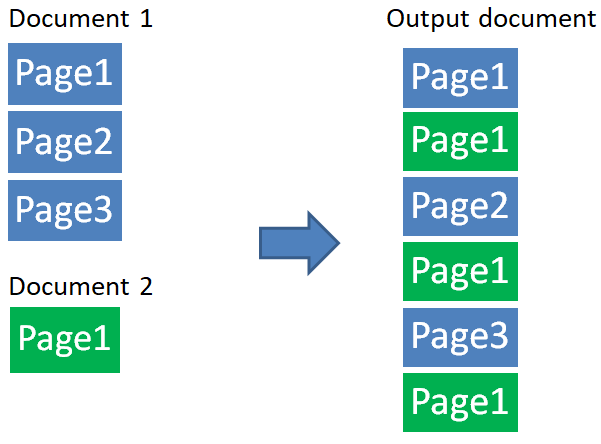
Interleave pages and fill blank sheets
This works the same way as above, but when the shortest document runs out of pages, blank pages will be inserted in its place.
This can be used, if you want to print out in duplex and only want the terms of delivery on the back of the first page. As you cannot (yet) print out in partial duplex and partial simplex, then you need to print out everything in duplex, if anything should be printed in duplex.
Example: 2 documents with 3 pages each. Resulting document: 121212
Example: 2 documents with 3 and 1 pages respectively. Resulting document: 121b1b like below: