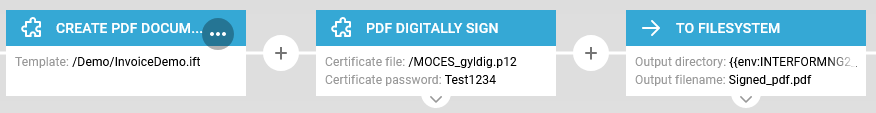You can add a digital signature to a PDF inside the payload of InterFormNG2, that is later saved. The PDF should normally first be created with the component: Create PDF document.
To do that you use the advanced utilities workflow component: PDF digitally sign.
Prerequisites:
1.In order to add a digital signature, you need a license code for InterFormNG2, that includes the Advanced PDF module.
2.A PKCS12 certificate must be loaded in the Other section of the Library as explained in the section: Getting a digital certificate file.
3.After adding the signature you need to output the PDF file e.g. with the To filesystem workflow component. The procedure to email a signed PDF file is covered in this section.
The PDF digitally sign component has these parameters:
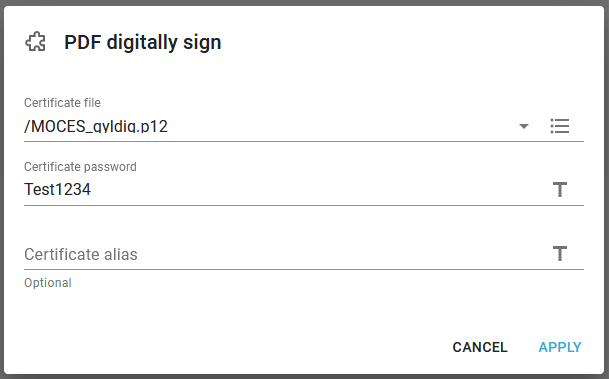
Certificate file
The uploaded PKCS12 file, that contains the digital signature to be added. The file must be placed in the others section of the Library.
Certificate password
The password for the certificate file.
Certificate alias
If needed you can here state an alias for the certificate.
Here is an example of a small workflow, that generates a PDF file, that is digitally signed:
Emailing of e signed PDF file is covered in the email output section.