This advanced special workflow component sends out all delayed emails (that are not canceled) for a specific queue.
This component is normally scheduled by activation in a workflow with a scheduled start.
Related workflow components:
1.Cancel delayed email. If you want to cancel a delayed email in the workflow before it is sent. It is also possible to do that manually via the email log.
2.PDF Delayed email. This defines a delayed email.
3.Delayed email cancel key. This should be used for defining a unique cancel key for the specific email.
The Send emails from delay queue component has these parameters:
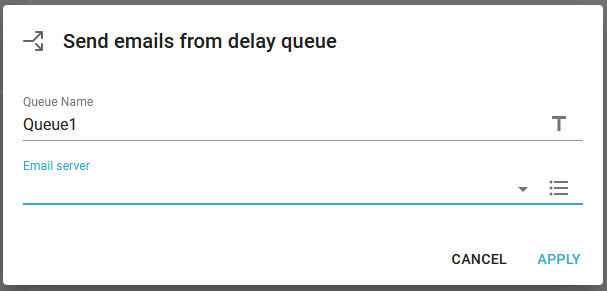
Queue name
The delay queue name for which all delayed (uncanceled) emails are to be sent.
Email server
The email server configuration to use when sending out the emails. The email server must be configured in the settings of InterFormNG2.