How to sign on to InterFormNG2
The default port number used by InterFormNG2 is 8086, but that can be changed in the configuration.
After starting the InterFormNG2 process in either windows or IBM i, you can sign on to InterFormNG2 with a user ID and password.
In a new installation you can sign on as either:
User = "admin" and password="password": This is the default system administrator. As default this user has not access to any tenants. If you sign on as admin you can setup and configure InterFormNG2 in any way, but this user is unable to change the workflow and design any templates until this user has access to a tenant. You can however give yourself access to any tenant or sign on as the default user.
or
User = 'default" and password="password". This user has access to the default tenant, "home" and is administrator for this tenant, but this user is not a system administrator. On a new installation this user has access to the tenant, "home", and can define workflows and templates for this tenant only.
If you have forgot the password for a
You can access InterFormNG2 locally via either:
https://127.0.0.1:8086 or http://127.0.0.1:8086 - depending on if you have activated https or http in the install screen above.
Additional users and tenants can be created (multiple tenants require a license for that), and the roles for the users above can be changed freely.
First you sign on:
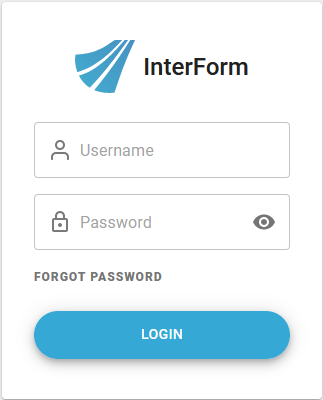
The password must be changed during the first sign on:
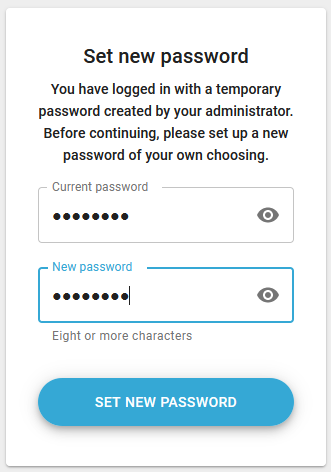
After you have entered the current password and the new password you click the SET NEW PASSWORD icon to move onto the dashboard of InterFormNG2. In the top you may notice, that the user perhaps does not have access to much:
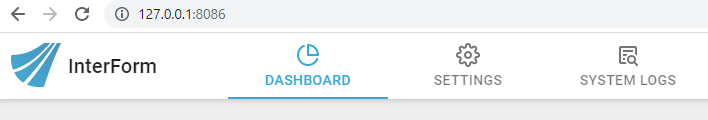
If you see this you currently has only access to no tenant - or you are signed on as the system administrator. You need access to at least one tenant to work with the workflow and/or the designer. You can get that either from a system administrator or a tenant administrator.
If you are logged on as a system administrator (and you have access to a tenant), then you need to sign off and sign on again to select under which tenant you want to work:
System admin
If you sign on as a system administrator with access to at least one tenant, you will see a screen like this after sign on:
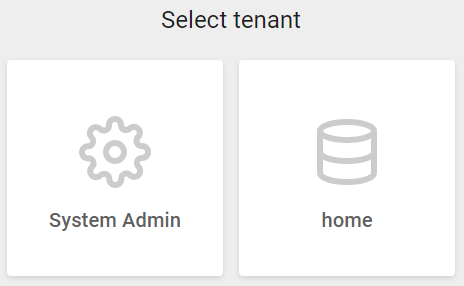
Here you can see, that the user is a system admin, but the user has also access to the home tenant. So here you need to make the choice:
Select System Admin to setup InterFormNG2 generally for all tenants or select the tenant (home above), that you want to work for.