You can add written signature to output PDF files, with the advanced output workflow component, To Intersigning.
Prerequisites:
1.You have in InterFormNG2 license, that includes the InterSigning module.
2.A prior workflow component has created a PDF file in the payload - normally with the create PDF document component.
3.The template used for the merge need to insert a signature field (A type of form field).
4.You have setup an InterSigning server with the Signosign software as well as a web server.
The to Intersigning component has these parameters:
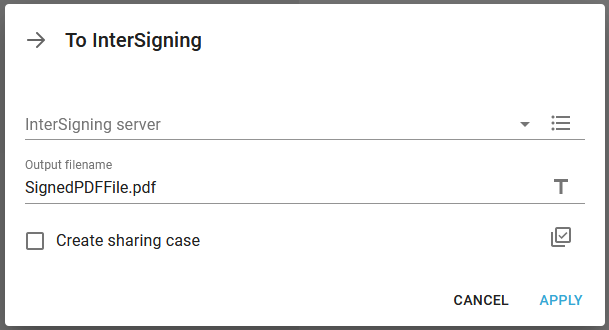
SignoSign server
The name of the connection (the name is defined in settings)
Output filename
The file name of the document on the server.
Create sharing case
If yes, a sharing case is created, if e.g. a direct link is needed for sharing the document.
Metadatas set when sending
When the PDF document is sendt to the InterSigning SignoSign server, the following metadatas/workflow variables are set:
interSigningDocumentId: The ID of the document created
interSigningSharingId: The sharing case id string (Random generated, 25 chars), can be used for later emailing link or inserting into PDF document etc.
Sharing case link
The sharing case (if created) can be seen at the following link:
###BASEURL###/webvieweropen?action=sharedviewer&u=###USERNAME###&s=###SHARING CASE ID###
where
BASEURL=The signo sign server URL
u=The username of the document owner (the one that logs in)
s=The sharing case id of the document (generated when adding the document and create sharing case is true)
Viewing and deleting documents using NG2 resource repository
InterFormNG2 injects the resource connection for the InterSigning server into the resource repository.
The InterSigning servers can be found inside the "Others" resource directory of the Library and then inside the names of the servers.
In InterFormNG2 it is possible to delete documents or download the signed/unsigned documents.