This component is unavailable, if file system access has been disabled in the system settings.
This component writes the current workflow body to a file on the local file system. The output directory and filename must be specified in advance using metadata values "interform.plugin.archiver.folderName" and "interform.plugin.archiver.fileName" (can be set in the workflow using the advanced components "Set output directory" and "Set output filename"). The attribute "Filename conflict resolution" determines what happens if the output file conflicts with an existing file.
Normally the Basic output component: To filesystem should be considered instead of this component.
The write to file system workflow component has this parameter:
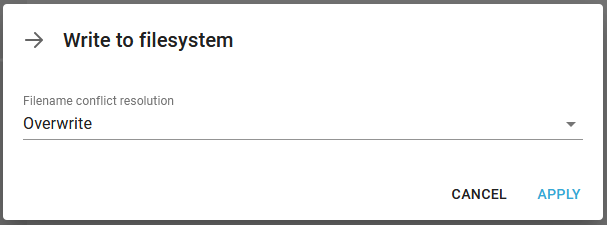
With this you specify what the workflow should do, if the file already exists. The options are:
Overwrite (default). If you select this, then any existing file with the same name will be overwritten by the new file.
Append version. Select this to add a counter (in parenthesis) at the end of the new file name - prior to the extension.
Rename existing. Rename the existing (old) file and add the timestamp to the file name. The old file will be rename similar to this: filename_20200812134611716.pdf.
Move existing. If you select this, then the original file will be moved to a subdirectory with the timestamp and the new file is created as requested.
Not only can you select one of the fixed values above for the file name conflict resolution, but you can also use an XPath expression to set a variable value e.g. depending on the input file. The XPath expression should return one of these values:
Overwrite
Rename
AppendVersion
AppendTimestamp
Unknown values will result in "Overwrite" being used.
The following values are also accepted (InterFormNG related values), BUT will result in a warning
append-version-number
rename-existing-file
overwrite-existing-file