If you want to generate PDF files, then you set it up here. You find this by selecting Output and then Archive:
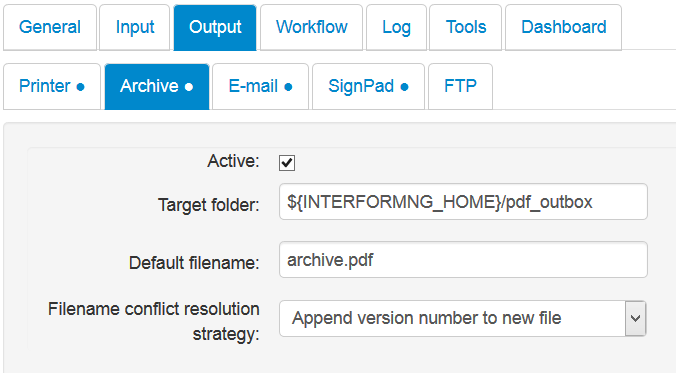
The fields are:
Active
Activates the option to create PDF files.
The target folder in which the PDF files will be created. This works with the meta data key interform.plugin.archiver.folderName, which can be defined within the template, so that the path written in this meta data key is the path within the target folder specified here. (You could think of the target folder as the root folder for the pdf/archive generator, or that the path specified in the meta data key is concatenated to the target folder path). If you want full control of the path in the meta data key, interform.plugin.archiver.folderName, then the target folder should be blank.
Default filename
This is the file name, that will be created as default. If the file happens to exist,
then a file named archive(1).pdf will be generated. For subsequent runs a new number may be added (archive(2).pdf etc...). The default filename can be overridden in the template by setting a meta data key called ‘interform.plugin.archiver.fileName’. The related meta data key is described here List of predefined meta data keys.
Filename conflict resolution strategy
Here you specify how InterFormNG should react, if InterFormNG is trying to create a file, when it already exists:
Rename existing file to include date:
Renames the existing file with a time stamp and creates the new file with the requested name.
Append version number to new file:
Creates files as e.g. default(1).pdf
Overwrite existing file:
Overwrites the existing file
This global setting can also be dynamically overridden with the meta data key, archive.nameconflict.strategy, which is described here List of predefined meta data keys.
Attributes of the PDF files
The PDF files created by InterFormNG are as default PDF/A-3b compatible. This means, that they are formatted in such a way, that they are suitable for long term archiving.
You can however also state, that the output PDF files are compliant with other PDF/A versions via the meta data key, pdf.pdfa.version.
If you want more information about PDF/A, then these links might be handy:
http://en.wikipedia.org/?title=PDF/A
Zugferd support
You can create PDF files, that are compliant with the Zugferd standard with InterFormNG. The related meta data keys are listed here.
You just need to do this:
•Use (or create with a transform) an XML file, that fits the Zugferd standard.
•Embed the XML file in the PDF file. The embedded file must be named ZUGFeRD-invoice.xml. One way to embed the input XML file is to first setup the URL of the input XML file in a variable in the used template:
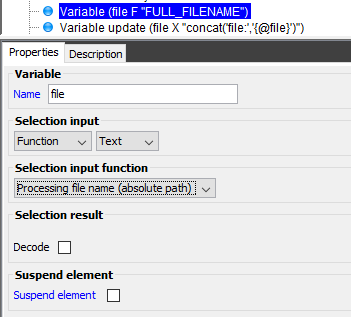
Then add the text 'file:' in front of the file name (and path) with this assignment:
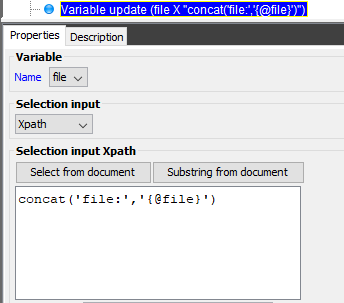
And use this in the link element:
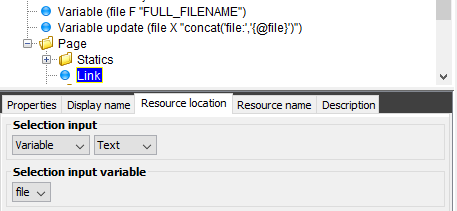
And remember to state the correct file name: ZUGFeRD-invoice.xml
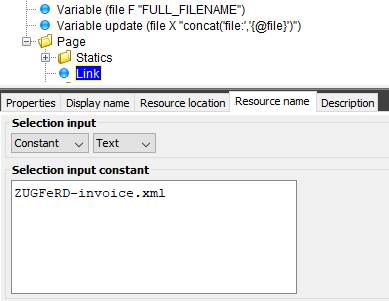
•Enable Zugferd output by setting the meta data key, pdf.zugferd.enabled to true.
The Advanced PDF Module offer many extra options to create advanced PDF files, and the Intersigning module can even help you do add a traditional signature to the PDF file.