You can access the log in two ways:
1.Via the link in the bottom of the log configuration in the web interface: (Log Interform)
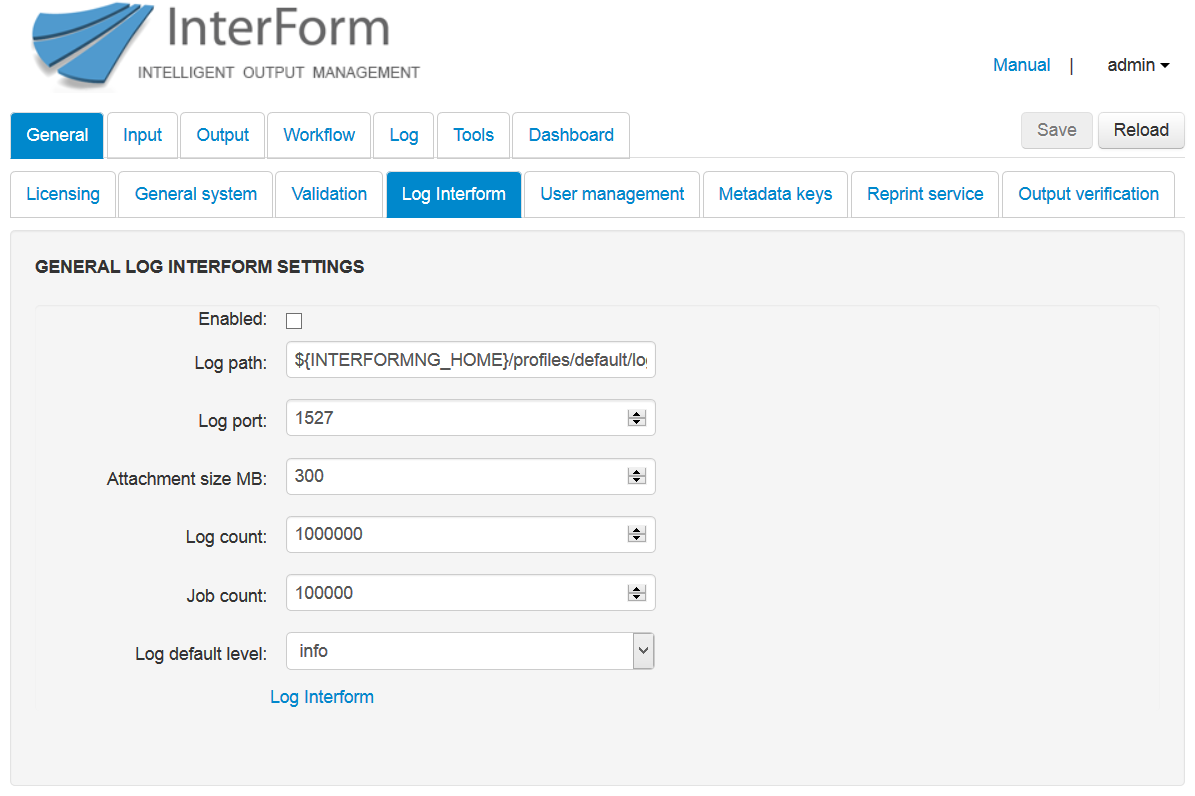
2.Via the link: http://<ServerName>:<WebPort>/log/index.html, where:
<ServerName> is the name or IP address of the machine running InterFormNG, and <WebPort> is the portnumber of the web-interface, which is 1885 as default, which also used for accessing the normal web interface.