If you want to insert a code128 barcode in a template, then you need to insert a barcode element.
You need to select code128 as the barcode type, after you have selected the barcode element:
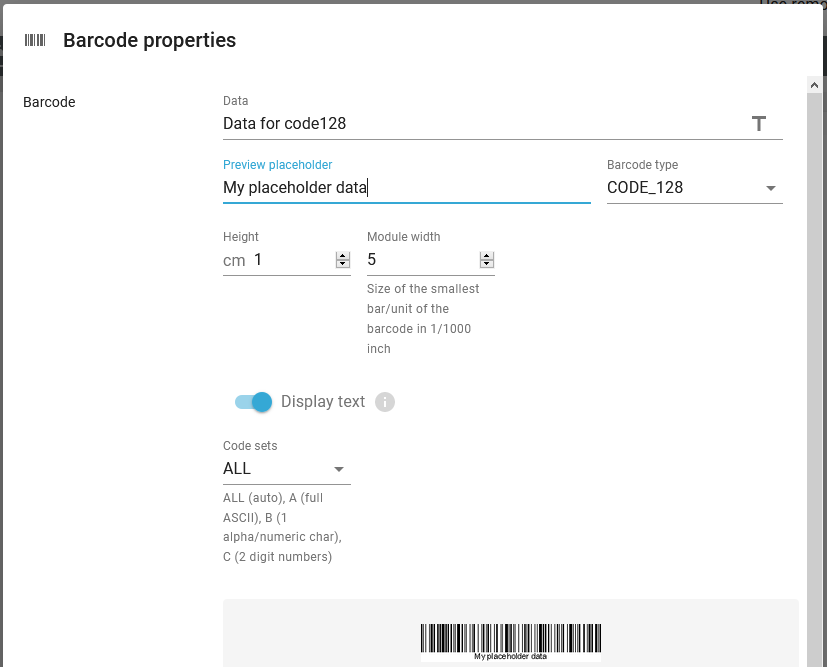
The parameters are:
(The headers are links to the common description).
The data, that you want to put into the barcode.
Here you can enter a text constant for the data, that you want to use for the barcode in the result view in the designer.
The height of the barcode.
The width of the thin lines of the barcode. This is rounded to up to a whole number of dots in the selected output resolution (DPI). For the mime types, ZPL and Direct protocol the resolution/DPI is set on the printer and for PCL/PDF output the resolution is set on the template element in the template.
Activate this to include the barcode data as human readable text below the barcode.
The encoding of the data in the barcode. Use the default value, ALL in order to create the smallest possible barcodes.
How InterFormNG2 should react, if the data used cannot be converted into the barcode e.g. because of unsupported characters.