It is sometimes useful to combine fixed and dynamic positioning in your templates.
A couple of examples are mentioned below:
1.Use fixed positioned texts within a dynamically positioned container.
2.Use dynamically placed texts within a fixed positioned container.
Fixed positioned texts within a dynamically positioned container
If you want to create multiple, small labels on each output page, then you might want to place lines, boxes (in form of container elements) barcodes, images and texts in fixed positions within each label, by you want to let InterFormNG2 distribute the labels across the output pages:
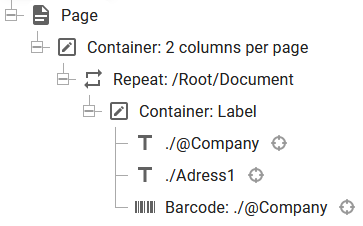
In the example above we create a setup, that inserts multiple labels on each page - 2 columns per page.
The outmost container is like the inner one placed with a dynamic position. The outmost sets up 2 columns:

Inside of that we have a repeat loop for all document and inside of that a container, that defines the contents of each label (one for each document):
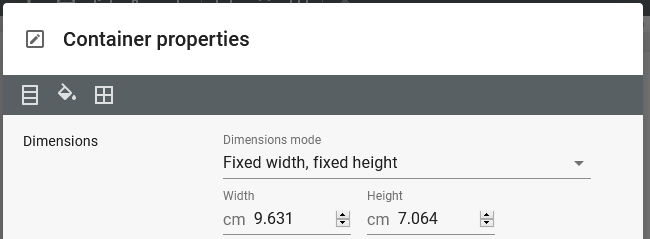
We can also setup a top/bottom margin on this container to spread the labels a bit more. In this example I have also added a border on this container.
Inside the container the texts and the barcode is inserted with a fixed position, so that they placed in the same relative positions in each of the labels:
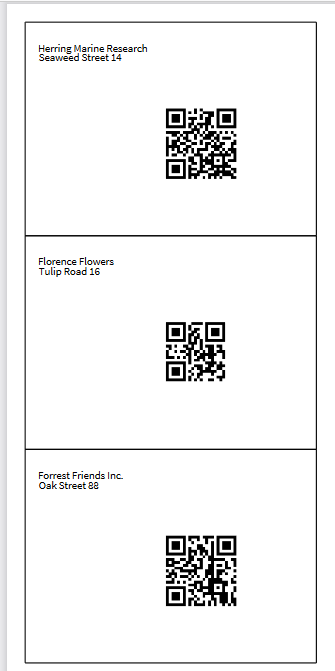
Dynamically placed texts within a fixed positioned container.
One example of when it makes sense to consider dynamically placed texts within a fixed positioned container is in an address box:
You can e.g. use an outer fixed placed container to position the address to a fixed place in the output to match the envelopes, that you intend to use - or to match a corporate identify.
This outer container can e.g. even use a border to make a box around the address.
Within the fixed positioned container it however makes sense to insert dynamically placed texts (e.g. within another fixed placed container to easily be able to move the texts inside the main container).
This is covered in this video: