This section covers the data, that can be used in the GS1 (same as EAN) barcodes in InterFormNG2.
The related barcodes are:
EAN-128 (same as GS1-128)
Only partially relevant for the GS1-Datamatrix: Here you can redefine the FNC1 trigger and specifically for the Datamatrix barcode only you need to add parentheses for the Application identifiers. The general remarks about sometimes padding a value with zeroes does however also apply.
The data that is used for a GS1 barcode must fit a special pattern in this format:
<application identifier><value> without any delimiters
Multiple key/value sets like above can be concatenated and used in a GS1/EAN barcode. If the display text option is activated for a GS1/EAN barcode of the 1D format (line barcodes like GS1-128 and EAN-128), then the displayed text below the barcode will show the application identifiers in parenthesis.
For the EAN-128/FS1-128 barcode only you should however NOT use parenthesis around the application identifier in the input data for the barcodes. That is however needed for QR-GS1 and Datamatrix GS1.
Only specific application identifiers are allowed and for each application identifier certain rules apply for the value.
You can see the full list of available application identifiers and the matching rules for the values here:
Some important notes regarding the data for the GS1/EAN barcodes are listed below:
The FNC1 character
For the GS1 and EAN barcodes the FNC1 character is the name of a special sequence/character in the GS1/EAN barcodes. In the input data for the GS1/EAN barcodes you can insert the FNC1 barcode as the character named vertical pipe, which is this one: |. Here are things to notice for the FNC1 character:
•Redefine the FNC1 trigger for GS1 Datamatrix only: The FNC1 character is as mentioned above as default inserted in the barcode by adding the vertical pipe: |. This is however only the default value, which can configured to something else in the InterFormNG2 installation for the GS1 Datamatrix barcodes.. The suggested change takes effect for all tenants in the installation and will be kept for future upgrades of InterFormNG2. It is configured by changing the configuration file, application-default.properties. The folder where this configuration file is found depends on the operating system on which InterFormNG2 is running. On Windows you can find the file in C:\Program Files\InterFormNG2 and on IBM i it is found in the IFS in: /IformNG2/InterFormNG-shell/Core.
•The FNC1 character is internally used in the start of the barcodes to signal, that the barcode is a GS1/EAN barcode, but you should not insert the character as the first character as this is automatically inserted. The only exception is the GS1 Datamatrix barcode, where you do have to insert it as the GS1/EAN Datamatrix barcode share the same barcode element as the normal Datamatrix barcode.
•The FNC1 is used as a delimiter character to define the end of a value. You should however only insert the FNC1 character after a value, that has a variable length and must not be added for fixed length values. You can refer to this link https://ref.gs1.org/ai/ and the used application identifier to verify if a FNC1 is needed or not. Below are a couple of examples:
•After the Application identifier 01 GTIN the FNC1 character is not needed as seen below:
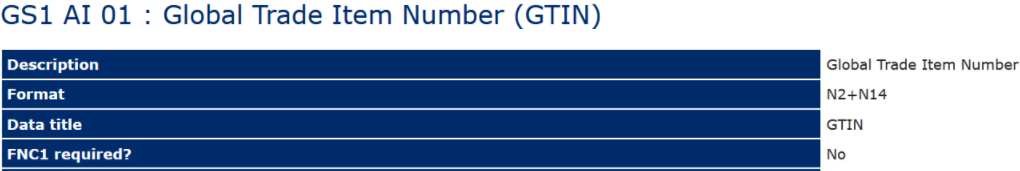
•For the Application identifier 10 Batch or lot number the FNC1 character is needed:

Troubleshooting for GS1 barcodes
The barcode editor in the InterFormNG2 designer validates the input data in order to ensure, that a valid barcode can be created based on the current data, so you might see error message like below in the designer in the bottom of the barcode element, when you edit it. These messages are shown in the same place where a rendered barcode will normally be shown:
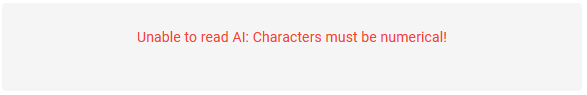
Here are a few examples of possible error messages and a suggested solution:
Error: Field xxx too short! Length should be xx at least!
Solution: Some application identifiers require a fixed or a minimum length. In order to match the specifications you might need e.g. to pad a number with leading zeroes to match the requirement for a fixed length. As an example the specification of application identifier, 01: Global Trade Item Number (GTIN) describes, that the value for this field must be exactly 14 characters long. If you however have a value, that is less than 14 characters long, then you need to pad the value to leading zeroes to fill out to the lenght of 14.
Error: Unable to read AI: Characters must be numerical!
Solution: Perhaps you have added parentheses around the application identifier in the input data in an EAN-128 (GS1-128) barcode? You will e.g. see that, if you have entered data formatted like so:
(01)09521234543213(3103)000123. You need to remove the parentheses like so: 01095212345432133103000123
Error: Data does not start with an AI
You will see this error, if you have forgotten to add parentheses around the Application Identifier in the input data on the GS1 Datamatrix and GS1 QR barcodes. This data will e.g. cause this error:
01034531200000111719112510ABCD1234, so this should be corrected to: (01)03453120000011(17)191125(10)ABCD1234.