If you want to insert an EAN-128 (GS1-128) barcode in a template, then you need to insert a barcode element.
You need to select EAN-128 (GS1-128) as the barcode type, after you have selected the barcode element:
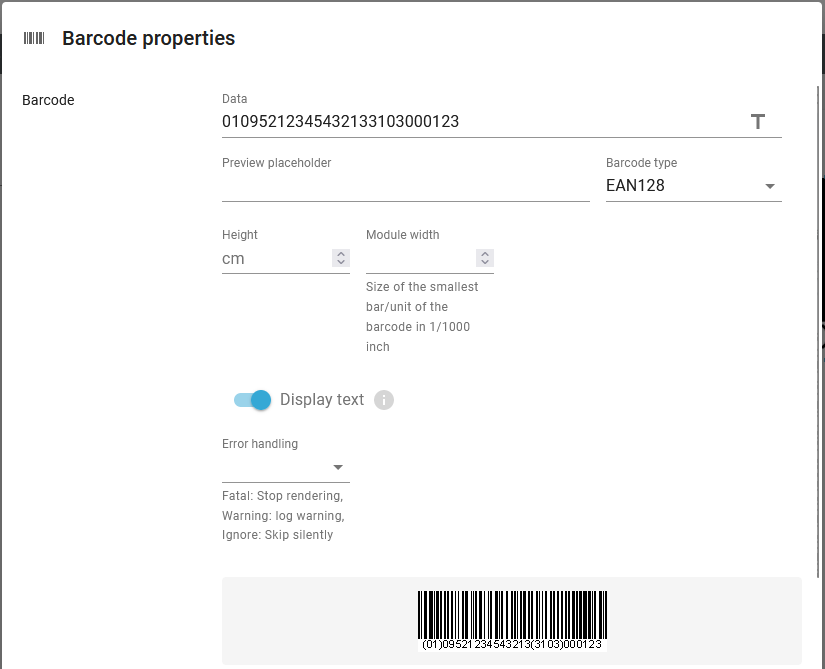
The parameters are:
(The headers are links to the common description).
The data, that you want to put into the barcode. Only numeric characters 0-9 and the FNC1 (added as a vertical pipe, |) are allowed, so you should e.g. not add parenthesis () as they are added automatically in the displayed human readable text if the display text option is activated.
Inside the data you might want to insert the special character, FNC1 after a field with variable length. You should only insert the FNC1 field after a field with variable length - not for fixed length fields as they are not needed. To insert FNC1 into the barcode you can insert the vertical pipe (|).
Check out the section, GS1 and EAN barcodes in general for more information and troubleshooting.
Here you can enter a text constant for the data, that you want to use for the barcode in the result view in the designer.
The height of the barcode.
The width of the thin lines of the barcode. This is rounded to up to a whole number of dots in the selected output resolution (DPI). For the mime types, ZPL and Direct protocol the resolution/DPI is set on the printer and for PCL/PDF output the resolution is set on the template element in the template.
How InterFormNG2 should react, if the data used cannot be converted into the barcode e.g. because of unsupported characters.