You can send an HTML email without an attachment with the shortcut Output workflow component: Send an HTML email.
If you want a standard attachment, then you should consider the Create PDF email component instead.
If you want to add another attachment, then you should consider to run the workflow components, Set attachment name and Payload to attachment before this component.
The component, Send an HTML email can only be inserted if the payload is XML or SPLF, but if the payload is something else then you can use the function, Force content type before this component to enable the call of this component.
The Send an HTML email workflow component has these parameters:
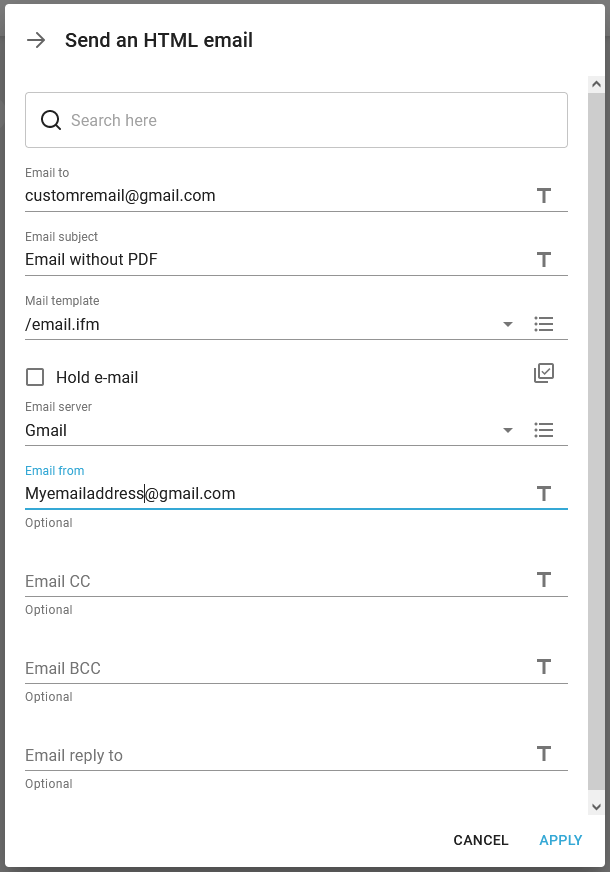
The fields are explained below:
Email to
The receiver(s) of the email. Multiple receivers should be separated with a semi colon (;).
Email subject
The subject of the email.
Mail template
It is recommended to use the .ifm HTML format as covered here. The alternative is the .vm format as described below.
The mail template file (.vm) (UTF-8 encoded), that setup the layout of the contents of the email. In this file you can use variables setup in the workflow. Variables are referred to with a preceding $-sign.
Generates the HTML document for an e-mail body, based on an Apache Velocity template. The template must be uploaded in the "Mail templates" folder in the library.
In the Velocity template, you can use variables that will be replaced with metadata values (technically Camel header values). The "Set workflow variable" component can be used to set the values for the variables that are used in the mail template.
Note that Velocity variables must start with an alphabetic character (a .. z or A .. Z). The rest of the characters are limited to the following types of characters:
Alphabetic (a .. z, A .. Z)
Numeric (0 .. 9)
Hyphen ("-")
Underscore ("_")
For additional details of the Velocity format, see https://velocity.apache.org/engine/1.7/user-guide.html
Hold email
If you activate this option, then the email will not be sent directly, but will be generated in the status held in the email log. From the email log you can e.g. choose to download and open the email, release and send the email or to choose to delete the email from the email log.
You can not only set a fixed value for the hold email option, but you can also setup an XPath expression (activate it on the right) to decide if the email should be held or not. The XPath expression must return either of the values 'no' or 'yes'.
Email server
Here you need to refer to one of the email server (SMTP) definitions, that is setup in the InterFormNG2 configuration.
Email from
The email address, that is setup as the sender of the email.
Email CC
Optional CC (Carbon Copy) receiver(s) of the email. Multiple receivers should be separated with a semi colon (;).
Email BCC
Optional BCC (Blind Carbon Copy) receiver(s). Multiple receivers should be separated with a semi colon (;).
Email reply to
The email address setup as the reply to address