This advanced converter workflow component can transform a transformation design, which has been created in the transformation designer into a normal XSL transformation file.
For use in the workflow you can also consider to use the transformation design directly in the XSL transformation.
A more user friendly way to convert a transformation template into XSL is to simply save it as an XSL in the transformation designer.
The component has these parameters:
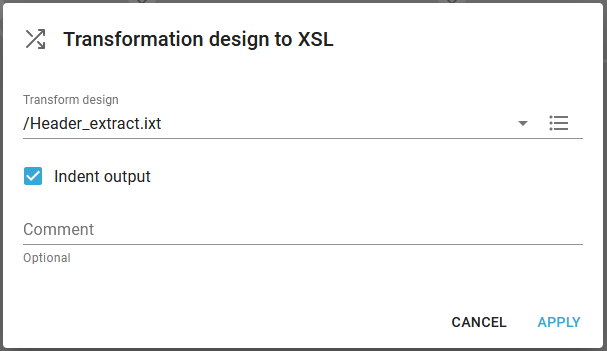
Transform design
The input transform design, that you have previously created in the transformation designer.
Indent output
Decides if the contents should be indented in order to make it easier to read.
This component changes the payload of the workflow, so you should combine this with another component to save the converted result e.g. in the components: