The resources used in InterFormNG must be placed in sub directories to the data directory, that you specified during install as specified here Installing InterFormNG on Windows.
The path is default C:\ProgramData\InterFormNG\resources.
Inside the resources directory you will find these sub directories:
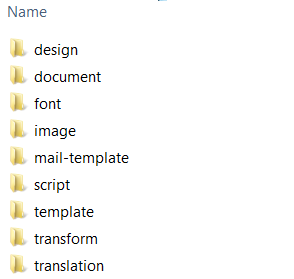
This is where you should put resources, that should be available to the designer and to the document processor service.
You can create sub folders to these folders to organize your resources more detailed.
Each folder is designated for specific file types. They are covered below.
design
The design folder is a folder for files, that can be used for embedding in the designer. This is used by the link element in the designer.
document
The document folder is the folder containing the XML files, that you want to work with in the designer. The sub folder, Intro includes a few, demo XML files, that you can use for testing. You can e.g. use the files for mapping in a template in the text element.
font
The font directory contains all fonts, that are accessible in the designer and in the document processor service. The supported fonts are TTFs (True Type Fonts). InterFormNG is shipped with a few fonts, but you can copy your own TTF files (e.g. from C:\Windows\Fonts) into this directory if you want use additional fonts. You need to restart the document processor service after adding new fonts.
If you only have a TTC file you will need to convert it into TTF. You can e.g. do that with this online converter: http://www.freefontconverter.com/
image
images can placed here to make them directly accessible in the designer. Alternatively you can also refer to a dynamic image in the designer.
Supported image formats are: BMP, GIF, JPEG, PNG and TIFF.
Multi-page tiff files are not supported.
mail-template
Email templates are to be placed here. They are not used by the designer, but only by the InterFormNG Document processor service. The mail templates are either .rtf files or .html, that contains the (variable) contents of the emails, that you want to send out with InterFormNG.
script
After a PDF file has been created it is possible to call a script e.g. for additional processing or e.g. for interfacing with a fax application. Such scripts are described here.
template
This is where you should place your forms - or templates as we call them. InterFormNG is shipped with a few templates for inspiration. The templates contains the 'recipe' for how an input file should be graphically presented as a print out or PDF file. Templates can refer to other templates, so you can e.g. reuse a common header or footer.
transform
You can transform the input files in the document processor service by referring to xslt files. That can change the input files e.g. split or sort them. You can also use special .xent files to add data to the input files, that has been found via an SQL lookup.
translation
This directory is reserved for translation files. Translation files can be used, if you e.g. want to create a template (or form), that is multi-language. You need to create a (utf-8 encoded) translation file for each language.