The email log http server configuration is found via menu options:
70. Configuration and licences
6. Configure maillog http server
With this option on the InterForm400 configuration menu you set the options for the mail log http server:
Configure Maillog http server IFM400D
Server http subsystem . : QHTTPSVR Instance . . . . . . . : IF400MAILW
Port . . . . . . . . . . . 7375 6000-65535
Changing the port, issues a restart of the IF400MAILW instance, if active.
Start automatic when AUTO_FORM is started ? Y Y=Yes, N=No
F3=Exit F12=Cancel
|
Above you set the port number to use for the mail log service. A changed port number is immediately used - without the need to restart the mail log service.
The mail log service is automatically started with the AUTO_FORM subsystem (if enabled), so it is required, that the auto_form subsystem is running in order to use the mail log service.
Refer to this for the use of the mail log web interface and the troubleshooting section below, if the web server does not reply.
Troubleshooting
If the web server does not reply, then you should consider these solutions:
1.Do you see an active job called, IF400MAILW in the subsystem, QHTTPSVR? If not you should check out the joblog of the IF400MAILW job. Try running this command: WRKJOB IF400MAILW, select one of the jobs with 1=Select and then 4. Work with spooled files. If you can see a joblog spooled file, then you can open that with 5=Display and hopefully identify why the IF499MAILW job ended immediately.
2.A prerequisite for running the web server job is that specific directories and files are available the IFS. In an older version of InterForm400 the necessary folders and files was not restored during upgrade/install, so perhaps the necessary folders and files are not available on your system? You can verify that by looking into the contents of the IFS: Inside the IFS you should be able to see this path: /APF3812Mail/www/if400mailw. Inside of this directory should should be able to see these 3 directories and contents:
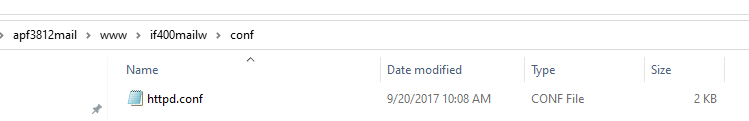
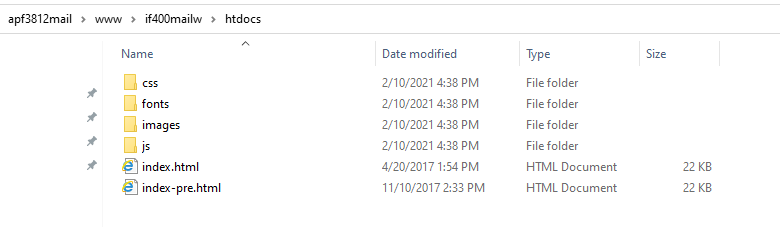
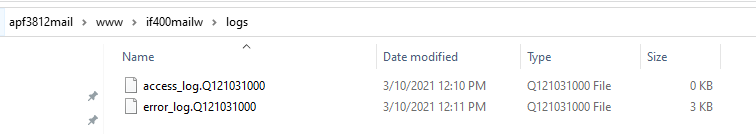
If the directories and subdirectories (and especially the httpd.conf file) are missing, then you need to copy them into your installation.
You can either copy them from another installation or you can download them via this link:
http://download.interform400.com/shares/SW/if400mailw.zip