Cut texts to specific length
It is possible to cut off a text mapped from the input spooled file to a specific length if you setup the remap window as shown below as described below.
The cut option is available for PCL/PDF file sets only.
The section below describes the setup for the graphical designer. A similar section for the green screen designer is found here.
The prerequisites are:
1.You should only remap a single spooled file line at a time (as subsequent lines are ignored).
2.You need to select Extended adjustment for the Remap Window element.
3.You need to set the Line Distance of the Remap Window element to 0.
4.You set the length for cut off as the Maximum line width on the Remap Window element.
An example is shown below for the Demo spooled file:
1. We remap a single line - in this case line 6, that contains the company name:
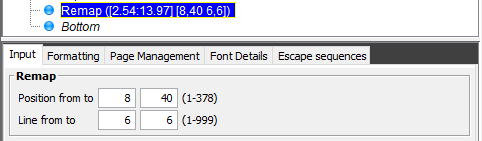
2. Extended adjustment is selected in the Formatting tab:
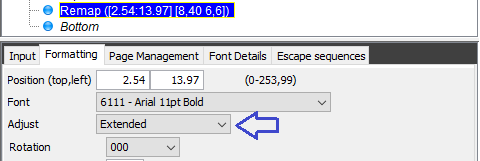
3. The Line Distance is set to 0:
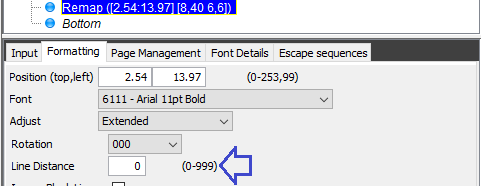
4. A Maximum line width is set to 0.99 cm (0.4 inches) in the example below:
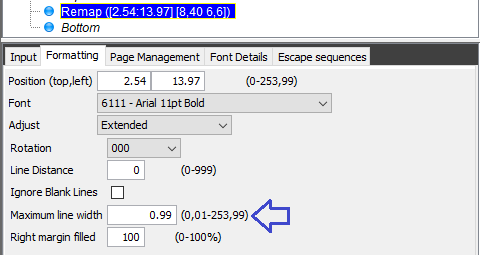
The result view in the designer might show a mess of letters placed on top of each other, but you can verify the final result with a preview:

So as you can see, InterForm400 is limiting the text to the available size as expected.